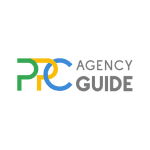Imagine three distinct scenarios. First, there’s Sarah, the owner of an equipment company in Dallas. She wants to attract local contractors and builders within 20 miles of her warehouse. Next, there’s Michael, the head of an IT consultancy firm in London. He’s trying to reach financial institutions and banks in the financial district that need cybersecurity services. Lastly, we have Priya, who runs a manufacturing supply company in Toronto. Priya wants to focus her advertising budget on areas with high demand and avoid regions where delivery logistics are complex and costly. What do these three businesses have in common? They can all use pay-per-click (PPC) geotargeting to accomplish their goals.
Understanding Geotargeting’s Impact on PPC
Geotargeting, or geographical targeting, is a critical component of PPC advertising. It allows businesses to display their ads to users based on their geographic location. This can range from country-level targeting down to specific ZIP codes or even a radius around a particular point. The goal is to ensure that people see ads in locations where the business operates or where the product or service is most relevant. Financial institutions and banking sectors can particularly benefit from geotargeted PPC strategies to connect with local clients effectively, as outlined in our detailed guide on PPC for Financial Services.
Key Components of Geotargeting in PPC
Geotargeting is an umbrella term that can refer to many different ways to target an audience geographically. Below are outlined a few of the most common examples.
Location Targeting
This involves specifying the geographical locations where your ads will be shown. For instance, if you own a local bakery in Chicago, you might target ads specifically to users in Chicago rather than a broader audience.
Radius Targeting
Sometimes, businesses want to reach people within a certain distance from their location. Radius targeting allows you to set a specific radius around a point, such as five miles around your store.
Location Exclusions
Just as you can include locations, you can exclude areas where your ads should not be shown. For instance, a service provider in New York City might exclude showing ads in boroughs where they don’t offer their services.
How Geotargeting Improves Your Ad Relevance and Effectiveness
Geotargeting enhances the relevance and effectiveness of your PPC campaigns in several ways.
Higher Engagement Rates
Ads tailored to specific geographic areas are more likely to resonate with the audience, leading to higher engagement rates. For example, a restaurant ad offering a special discount to local customers can generate more interest than a generic ad.
Better Use of Budget
Geotargeting ensures that your budget is spent on reaching the right people in the right places, reducing wastage. For example, a local plumber will get better results targeting their immediate service area rather than a national audience.
Localized Ad Copy
With geotargeting, you can customize ad copy to include local references, making it more relevant. For instance, an ad for a car dealership might mention a specific city or neighborhood, increasing its appeal to residents.
Improved ROI
By focusing your ad spend on locations where your target audience is most likely to convert, you can improve your return on investment (ROI). For instance, one experiment found that by including geo customizers in ad copy, the clickthrough rate (CTR) jumped by 30 percent, conversions got a 13 percent boost, and the total cost per acquisition dropped 50 percent, as WordStream reports.

Competitive Advantage
Geotargeting allows businesses to gain a competitive edge by focusing on high-demand areas while avoiding regions where competition or demand is low. For example, a local gym might attract more members by targeting ads in neighborhoods where other gyms are not actively marketing. Similarly, companies operating in transportation or logistics can utlilize specialized PPC strategies for the transportation and logistics industry to tailor your ads to shipping hubs and optimize routes, ensuring your budget is allocated to the most profitable regions.
Setting Up Geotargeting in Popular PPC Platforms
Each PPC platform has its own nuances. Basic geotargeting setup instructions for Google Ads, Microsoft Advertising, and Facebook Ads are provided below. However, because these settings dramatically impact who sees your ads and how your budget is spent, they should only be adjusted by someone who understands the platform and geotargeting well.
Geotargeting in Google Ads
- Sign in to Google Ads: Go to the Google Ads homepage and log in.
- Select Your Campaign: Choose the campaign you want to edit.
- Access Location Settings:
- Click on “Settings” in the left-hand menu.
- Select “Locations.”
- Add Locations:
- Click on the blue pencil icon to add new locations.
- Enter specific locations like countries, cities, or a radius around a point.
- Use the “Bulk Upload” option to add multiple locations at once.
- Exclude Locations: Similarly, add locations to exclude.
- Save Your Settings: Click “Save” to apply the changes.
For more detailed instructions, visit Google’s support page.
Geotargeting in Microsoft Ads
- Sign in to Microsoft Ads: Log in to your account.
- Select Your Campaign: Choose the campaign to edit.
- Access Location Settings:
- Click on “Keywords & Targeting” in the left-hand menu.
- Click “Locations.”
- Add Locations:
- Click “Add” to input specific locations or set a radius.
- To bulk add, use the “Bulk location import” option.
- Exclude Locations: Add locations to exclude if necessary.
- Save Settings: Click “Save” to apply changes.
For detailed instructions, visit Microsoft’s Ads support page.
Geotargeting in Facebook Ads
- Sign in to Facebook Ads Manager: Log in to your Facebook account and navigate to Ads Manager.
- Create or Select a Campaign: Start a new campaign or choose an existing one.
- Access Ad Set Settings: Go to the ad set level, where you can adjust targeting options.
- Set Location Targeting:
- In the “Audience” section, click “Edit.”
- Enter specific locations (countries, regions, cities, or postal codes).
- Use radius targeting to target users within a certain distance from a location.
- Exclude Locations: Add locations to exclude if needed.
- Save Your Settings: Click “Save” to apply changes.
For detailed steps, visit Facebook’s Ads support page.
Best Practices for Implementing Geotargeting in PPC Campaigns
By following a few best practices, you can enhance the effectiveness of your geotargeted PPC campaigns, ensure that the right people see your ads in the right places, and ultimately improve your ROI.
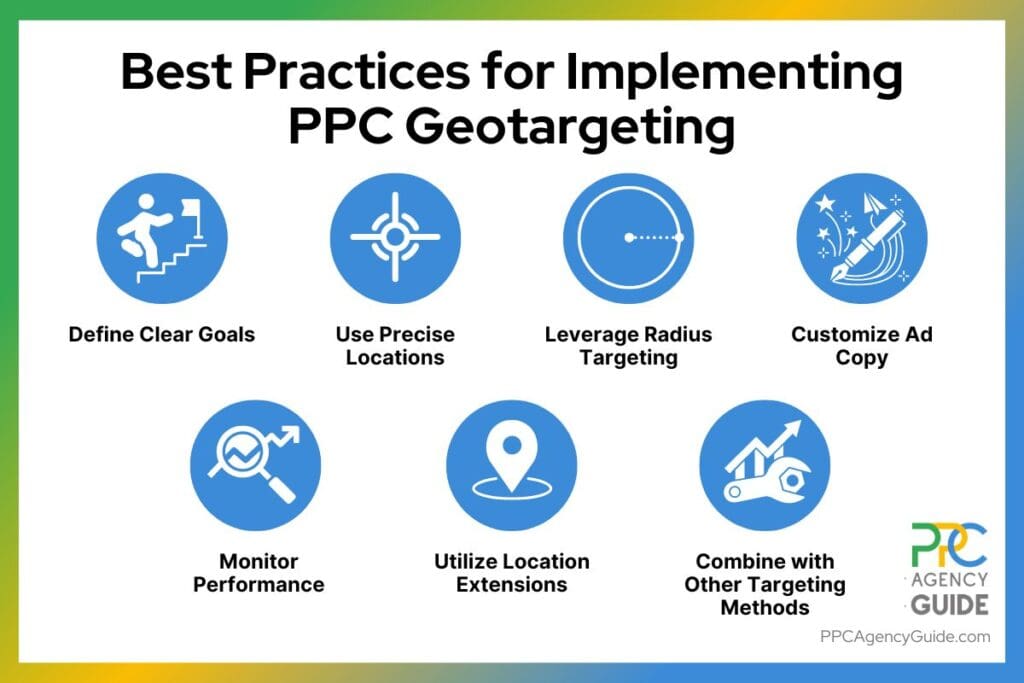
Define Clear Goals
Understand what you want to achieve with your geotargeting, such as increasing foot traffic to a local store or targeting a regional market.
Use Precise Locations
Target specific locations relevant to your business. Avoid broad targeting to ensure your ads reach the most relevant audience.
Leverage Radius Targeting
Use radius targeting around key locations like your store or service area to capture nearby potential customers.
Customize Ad Copy
Tailor your ad copy to include local references, making it more relevant and engaging to the targeted audience.
Monitor Performance
Regularly review performance metrics by location to identify high-performing areas and optimize your targeting. For a structured approach to tracking and refining campaigns, consult our PPC Audit Guide.
Utilize Location Extensions
For businesses with physical locations, use location extensions to show your address, map, and distance in your ads.
Combine with Other Targeting Methods
Enhance geotargeting by combining it with demographic, device, and interest targeting for a more comprehensive approach.
Common Mistakes to Avoid in Geotargeted PPC
You can optimize your geotargeted PPC campaigns for better performance and efficiency by avoiding common geotargeting mistakes.
Overly Broad Targeting
Targeting large areas can dilute your ad’s relevance. Focus on narrow geo-targets that are relevant to your business.
Ignoring Performance Data
Failing to monitor and adjust based on location performance can waste your budget. Regularly review and refine targeting.
Not Excluding Irrelevant Areas
Omitting location exclusions can lead to wasted ad spend in areas where your services are unavailable or irrelevant.
Neglecting Local Ad Copy
Generic ad copy may not resonate with local audiences. Customize your messaging to include local references and offers.
Underutilizing Location Extensions
Missing out on location extensions means potential customers don’t get crucial information like your address or directions.
Poor Budget Allocation
Allocating the same budget across all locations without considering varying performance can be inefficient. Invest more in high-performing areas.
Measuring Success of Geotargeted PPC Campaigns
As with any PPC campaign, it’s important to monitor your geotargeted campaigns so you can cut out ineffective strategies and double down on what’s working. A few key metrics to track include:
- Click-Through Rate (CTR): Measures the percentage of people who click on your ad after seeing it, indicating its relevance to the targeted location.
- Conversion Rate: The percentage of clicks that result in a desired action, such as a purchase or sign-up, showing the effectiveness of your geotargeted ads in driving local actions.
- Cost Per Click (CPC): The average cost paid for each click, helping to assess the financial efficiency of targeting specific locations.
- Return on Ad Spend (ROAS): Evaluates the revenue generated for every dollar spent on ads, indicating the profitability of your geotargeting strategy.
- Impressions by Location: Shows how many times your ads are displayed in different locations, helping to understand reach.
- Geographical Performance Reports: Provide insights into how different locations perform, guiding adjustments for better results.
Put Your PPC Geotargeting on Autopilot
A PPC agency has the expertise and tools to optimize geotargeting strategies, ensuring that your ads reach the right audience most effectively. They can save you time and maximize your ROI by continuously monitoring and adjusting your campaigns based on performance data. PPC Agency Guide can connect you with an agency that has specific experience in your industry and understands your geotargeting needs. This tailored matchmaking ensures that you get expert support from a partner well-versed in your market dynamics and geographic targeting requirements. To take the first step toward professional geotargeting, request a complimentary consultation.
PPC Geotargeting FAQ
How does geotargeting improve PPC campaign performance?
Geotargeting improves PPC campaign performance by ensuring ads are shown to a more relevant audience. By targeting specific locations, businesses can increase engagement and conversion rates, as ads are more likely to reach users who can actually access or use the product or service. This targeted approach also helps in optimizing ad spend and improving ROI.
How do I set up geotargeting in Google Ads?
To set up geotargeting in Google Ads, sign in to your account, select your campaign, and go to the “Settings” tab. Under “Locations,” click the pencil icon to add specific locations or use radius targeting. You can also exclude areas where you don’t want your ads to appear. Save your settings to apply the changes.
How can I use geotargeting to increase local business traffic?
Local businesses can use geotargeting to attract nearby customers by targeting ads to specific neighborhoods or cities. Including location-specific keywords and offers in ad copy makes the ads more relevant. For example, a restaurant can target ads to people within a few miles, highlighting local promotions or events relevant to specific locations. Find out how PPC strategies for food services can help the food services industry.
What are common mistakes to avoid in PPC geotargeting?
Common mistakes in PPC geotargeting include targeting too broadly, which can waste ad spend, and not excluding irrelevant areas. Failing to customize ad copy for local audiences and not regularly reviewing performance data to refine targeting can also reduce campaign effectiveness.
How do I measure the effectiveness of geotargeted PPC campaigns?
Effectiveness can be measured by monitoring key metrics such as click-through rates (CTR), conversion rates, and return on ad spend (ROAS) for each targeted location. Google Ads and Microsoft Ads offer location-specific performance reports that can help identify high-performing areas and opportunities for optimization.
Can geotargeting help reduce PPC ad spend waste?
Yes, geotargeting can help reduce PPC ad spend waste by focusing your budget on areas with the highest potential for conversions. By targeting specific locations, you ensure your ads reach only those who are likely to be interested in your product or service, thus improving the efficiency of your ad spend.
What are the best practices for using geotargeting in PPC?
Best practices include defining clear goals, using precise and relevant locations, leveraging radius targeting, customizing ad copy with local references, and regularly monitoring performance data. Also, location extensions can be used, and geotargeting can be combined with other targeting methods like demographics for better results.
How does geotargeting work on different PPC platforms?
Geotargeting works similarly across PPC platforms like Google Ads and Microsoft Ads, allowing advertisers to target specific locations and exclude others. Each platform offers unique tools and options, such as radius targeting and location extensions, to refine targeting and improve ad relevance.