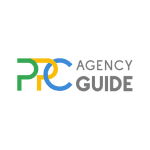Did you know LinkedIn is nearly three times more effective for lead generation than Facebook or X? It’s a veritable powerhouse. But, with all that power comes a lot of choices, and it’s essential to make the right selections when setting up campaigns to ensure your business gets solid results. On this page, we’ll walk you through the steps involved in setup, cover LinkedIn PPC tips for businesses, and troubleshoot common issues so you can start using LinkedIn PPC for B2B audiences right away.
B2B vs. B2C: Why Your Audience Matters
B2B is short for “business-to-business.” It means the business has other businesses as customers. It’s often used in contrast to B2C, which is short for “business-to-consumer,” which means the business serves everyday individuals. Let’s quickly explore why the B2B vs. B2C distinction matters.
Customer Journey Length and Decision-Makers
In B2B, purchasing decisions usually involve multiple stakeholders, making the journey longer and more complex. You’re often dealing with teams that evaluate options over time, seeking assurance and data-driven insights. B2C, by contrast, targets individual consumers who may make quicker, emotionally driven purchasing decisions.
Emphasis on Relationships and Trust
B2B audiences prioritize relationships because decisions impact entire businesses and last years. They value educational resources, consultations, and trust-building, things that are less common in B2C.
Content Type and Tone
In B2B PPC, you might use assets like whitepapers, case studies, and demos, which speak to informed decision-making. You’ll want to reach professionals with resources that showcase your industry expertise. For B2C, quick visuals, discounts, and product highlights work better.
The Benefits of Using PPC Advertising as a B2B Brand
Pay-per-click (PPC) is a form of digital advertising in which you pay an ad platform to share your advertisements online. Rather than paying to have the ad displayed for a period of time or for each person who views it, you pay each time someone clicks the ad.

Some of the biggest ad platforms are Google Ads and Microsoft Advertising. On these platforms, search advertising tends to be the more popular choice. This allows your business to appear at the top of search engine results when someone looks something up. However, each social network has its own advertising options as well.
Although the benefits of using PPC as a B2C brand tend to be well-understood, as you’re often making a quick sale and generating immediate revenue for your business, the value of PPC for B2B companies is often overlooked. We’ll explore a few below.
Precise Targeting to Reach Decision-Makers
With PPC, especially on platforms like LinkedIn, you can target specific job titles, industries, company sizes, and even skills. This means you’re able to reach exactly the right people, those who hold the purchasing power or influence decisions within their organizations.
For instance, if you’re a software company targeting mid-level managers in healthcare, you can tailor campaigns to reach that exact segment, maximizing your budget and engagement with highly relevant leads.
Faster Results Compared to Organic Efforts
Organic strategies like SEO or traditional social media marketing are fantastic for long-term growth, but they take time. With PPC, you see results much faster. Within days, you can start gathering data on which messaging, keywords, or audience segments drive the best results, allowing you to adjust quickly.
For a B2B brand launching a new product, PPC offers an immediate way to generate interest and start conversations with potential clients.
High ROI Through Measurable Outcomes
B2B buying cycles can be long, but PPC helps you track exactly how each ad and keyword contributes to leads, consultations, or demos. You’re not just guessing which ads work. You’re backed by data showing click-through rates, conversions, and even ROI from each campaign.
Retargeting for Lead Nurturing
In B2B, potential clients rarely make a decision after just one visit. Retargeting allows you to follow up with users who visited your site but didn’t convert, gently nudging them with additional resources or value propositions.
Building Brand Authority and Recognition
Even if a lead doesn’t convert immediately, consistent exposure through PPC ads can reinforce your brand’s presence and authority in the industry. When potential clients keep seeing your brand associated with valuable insights and solutions, they’ll start viewing you as a credible option.
The Benefits of Using LinkedIn PPC for B2B Marketing
It can be difficult to decide where to apply your PPC budget for maximum value with so many platforms to choose from. However, B2B marketing on LinkedIn stands out in a lot of ways.

Access to Professional Demographics
LinkedIn is packed with business-oriented users, from entry-level professionals to executives. When you advertise on LinkedIn, you’re reaching people in a professional mindset, often actively seeking solutions, industry insights, or networking opportunities.
This professional-first environment aligns perfectly with B2B goals, where your audience is looking for tools, partnerships, and products that make their jobs easier or businesses more competitive.
Unmatched Targeting Options for B2B
LinkedIn ad targeting for B2B lets you go beyond typical demographics like age or location to focus on job titles, industries, company size, skills, and even seniority levels. This makes it incredibly powerful for B2B companies, allowing you to reach the exact decision-makers or influencers who are most relevant to your offerings.
For example, if you’re selling software to HR teams in healthcare, you can narrow down your reach to HR managers and directors in healthcare companies, avoiding budget waste on irrelevant audiences.
High-Quality Lead Generation
Since LinkedIn ads target users who are professionally engaged, B2B lead generation on LinkedIn tends to produce higher-quality leads than other platforms do. LinkedIn users are more likely to be interested in solutions that benefit their business, not just casual browsing. In fact, LinkedIn is nearly three times more effective for lead generation than Facebook or X, according to HubSpot research.
Boosts Brand Credibility in Professional Circles
A LinkedIn presence positions your brand directly within a professional context, helping to establish credibility and authority within your industry. When potential clients see your ads on LinkedIn, they’re associating your brand with professionalism and industry relevance.
For example, consistently showing up in LinkedIn feeds or as a sponsor in industry groups signals that your brand is a serious player, which builds trust over time.
Insightful Data for Strategic Decision-Making
LinkedIn provides valuable analytics on ad performance, user engagement, and audience insights. You can see which types of professionals engage most with your content, what kinds of messaging resonate, and how different campaigns are converting.
This data can be invaluable for B2B companies that want to refine their messaging or even understand more about their target audience’s needs and interests.
Flexible Ad Formats to Suit Complex B2B Needs
LinkedIn offers a range of ad formats, like Sponsored Content, Message Ads, and Video Ads, which are tailored for in-depth, B2B content. Each format serves different goals: Sponsored Content is great for thought leadership, while Message Ads can directly engage leads with personalized offers.
This flexibility allows B2B brands to choose formats that best convey their complex offerings or to test multiple formats to see what resonates with different audience segments.
How to Set Up LinkedIn PPC Campaigns
Ready to move forward with your first B2B LinkedIn advertising campaign? Developing effective LinkedIn advertising strategies can be challenging with so many moving parts, but following the steps and best practices for LinkedIn B2B advertising outlined below will streamline the process.

1. Define Your Campaign Objective
The first step involved in LinkedIn PPC campaign setup for B2B brands is deciding on an objective. This helps LinkedIn optimize your campaign’s delivery based on what you want to achieve. Each objective comes with optimized bidding and ad formats, meaning your ads will be shown to users most likely to take the desired action, saving you time and resources. LinkedIn offers specific objective choices designed to match different stages of the B2B buyer’s journey. We’ll explore them a bit below.
Brand Awareness
If your goal is to increase brand visibility and establish authority in your industry, choose Brand Awareness. This objective works well if you’re new to LinkedIn PPC or are launching a new product or service and want to get your name in front of a larger audience.
This option prioritizes reach, so you’ll see metrics focused on impressions and views rather than clicks or conversions.
Website Visits
If you want to drive traffic to your website for resources, demos, or product pages, go with Website Visits. This objective helps draw in potential leads who are interested enough to explore your site but may not be ready to commit yet.
This objective works well for sharing content like blog posts, whitepapers, or webinars that can inform your audience while keeping them engaged with your brand.
Engagement
If you want to increase engagement (likes, comments, shares, or follows) with your LinkedIn content, select the Engagement objective. It’s great for building a community, getting feedback, or fostering thought leadership.
This objective is also useful for promoting posts that contain useful insights or updates from your company, sparking conversations with industry professionals.
Lead Generation
To capture leads directly within LinkedIn, use the Lead Generation objective. LinkedIn’s Lead Gen Forms allow users to submit contact info without leaving the platform, making it easier to gather high-quality leads.
LinkedIn lead gen forms for B2B are a great option if you’re offering gated content like an eBook or guide or scheduling consultations, as they reduce friction in the sign-up process.
Website Conversions
If you’re hoping people will perform a specific action, such as submitting a form, requesting a product demo, or booking a consultation, Website Conversions is the ideal objective. This requires setting up LinkedIn’s conversion tracking, which helps measure actual outcomes rather than just clicks.
Website Conversions are best for well-defined offers where your audience is likely to take action quickly, such as “Get a free consultation” or “Sign up for a demo.”
Job Applicants
If your primary goal is hiring, LinkedIn’s Job Applicants objective is tailored to drive job seekers to your openings. This option can be particularly useful if you’re building a team in a niche industry or need to attract specialized professionals.
2. Select Your Target Audience
Selecting your target audience on LinkedIn is all about getting your message in front of the right people—the ones most likely to benefit from what you’re offering. LinkedIn’s advanced targeting tools make this incredibly precise, allowing B2B brands to reach decision-makers, influencers, or specific groups based on professional traits. Here’s a breakdown of the main targeting options and how to use them effectively.
Location
Location is the only required targeting field, so always start here. Think about where your ideal customers are based. This could be as broad as a country or as specific as a city or region.
For international campaigns, consider creating separate campaigns by region to optimize messaging and budget.
Company Attributes
- Company Industry: Target specific industries relevant to your product or service. For example, if you offer cloud security, you might target tech companies or finance firms.
- Company Size: LinkedIn lets you target companies by size, which can be valuable if you’re offering a solution that scales differently for small businesses versus enterprises.
- Company Name: This allows you to reach employees at specific companies. It’s particularly effective for account-based marketing (ABM) strategies when targeting key clients.
Job Demographics
- Job Title: Target users with specific titles relevant to your offer, like “Marketing Manager” or “IT Director.” This is a precise approach, but keep in mind that LinkedIn’s title database is vast, so using job function or seniority can sometimes broaden your reach effectively.
- Job Function: This groups users based on departments, such as Marketing, Sales, or HR, rather than their exact title, which can help you reach a wider, more diverse audience within a certain area.
- Seniority: Use this to reach decision-makers based on their level of influence within a company, such as Entry, Manager, VP, or C-Level. This is useful when your goal is to engage executives or directors with budget authority.
Skills
LinkedIn allows you to target people based on specific skills they list on their profiles, like “SEO” or “Project Management.” This is particularly valuable if your solution requires users with particular expertise or knowledge areas.
For example, if you’re offering enterprise software solutions, targeting users with skills like “Project Management” or “Data Analysis” will likely attract leads that align with your product’s use cases.
Interests and Groups
Targeting users based on their interests or LinkedIn Groups lets you reach audiences engaged with specific topics, communities, or industries.
For B2B brands, targeting members of industry-related groups like “Healthcare Innovation” or “B2B Sales Strategies” can lead to highly relevant impressions and clicks.
Audience Expansion
LinkedIn’s Audience Expansion feature allows your ads to reach similar profiles beyond your defined criteria. While this option can broaden reach, it’s best used when you’re open to finding additional prospects that may fit your criteria indirectly.
Pro Tip: Combine Filters
LinkedIn’s targeting allows you to combine filters, creating hyper-focused audience segments. For example, you could target “Marketing Directors in the Finance industry located in New York” or “Software Engineers at companies with 500+ employees interested in AI.”
3. Choose Your Ad Format
Choosing the right ad format on LinkedIn is crucial because it impacts how your message is delivered and how audiences engage with it. LinkedIn offers several ad formats that are well-suited for B2B marketing, each with distinct advantages depending on your campaign goals. Here’s a breakdown of the main LinkedIn ad formats and when to use each.
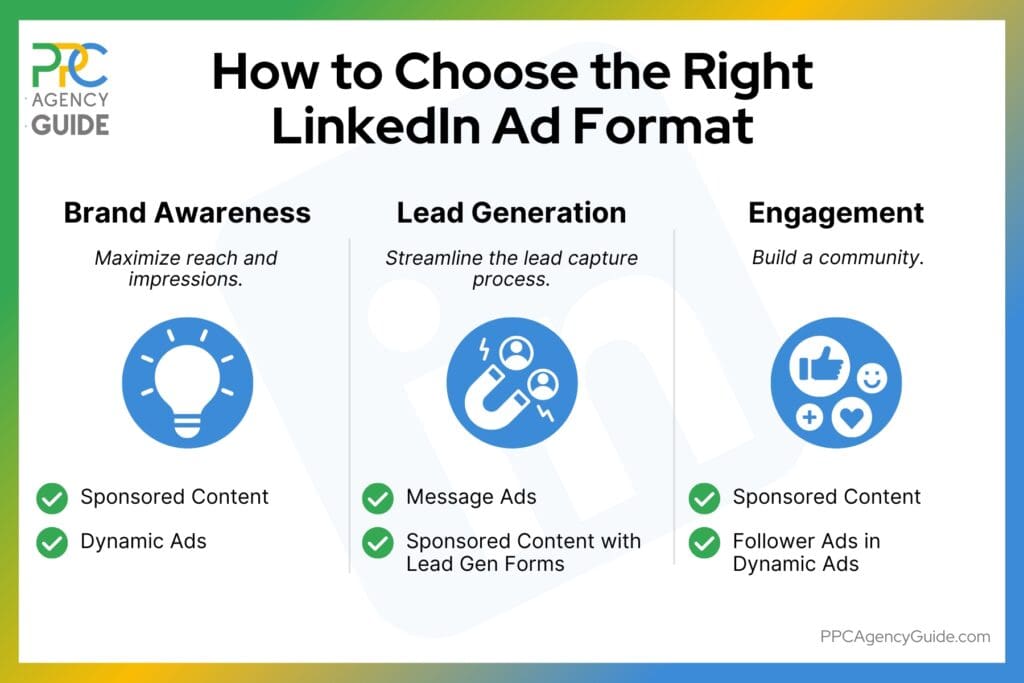
Sponsored Content
- Best for: Building awareness, driving engagement, and encouraging clicks to your site or content.
- Types: Single Image Ads, Carousel Ads, and Video Ads.
- How it Works: Sponsored Content appears directly in users’ feeds as native ads, so it blends seamlessly with organic posts. You can use static images, slideshows (carousels), or videos to capture attention.
For example, if you’re using LinkedIn Sponsored Content for a B2B company and promote a whitepaper on “Emerging Trends in Supply Chain Management,” a single image or carousel ad with key insights can entice professionals in logistics or operations to click through and download.
It’s worth noting that Sponsored Content generally uses the traditional PPC model, though businesses can also use a cost-per-thousand impressions (CPM) model and pay based on the number of times an ad is shown rather than clicked. This can be useful for awareness campaigns where you want to maximize visibility.
Message Ads (InMail)
- Best for: Direct engagement, personalized offers, and lead generation.
- How it Works: Message Ads are sent directly to LinkedIn users’ inboxes, mimicking a personalized message. You can target audiences with tailored content like an invitation to a webinar or a consultation offer.
For example, an SaaS company would find Message Ads effective for inviting targeted audiences to a demo or offering a free trial. You can personalize the message to explain why your product fits their industry or role.
Message Ads technically aren’t PPC. They use a cost-per-send model, where you’re charged each time your message is delivered to a user’s inbox. This means you’re paying for reach rather than specific clicks, so it’s ideal if you’re focused on targeted messaging rather than pure clicks.
Text Ads
- Best for: Budget-friendly awareness campaigns or quick A/B testing.
- How it Works: Text Ads are simple, text-based ads that appear in the sidebar or top banner. They include a short headline, description, and small image and are often more affordable than other formats.
Text Ads are great for driving awareness with concise messages like “Need better CRM solutions? Explore our platform.” They’re also helpful if you’re looking to test variations in messaging before scaling up with larger campaigns.
Text Ads are typically budget-friendly and are often used in PPC mode to drive specific actions, like clicks to your website or landing page. However, you can also use the CPM model here.
Dynamic Ads
- Best for: Personalizing content for individual users.
- Types: Follower Ads, Spotlight Ads, and Content Ads.
- How it Works: Dynamic Ads personalize content for each user based on profile information, like their name or profile photo. These ads are ideal for driving page follows, promoting content, or spotlighting a key offer.
For example, a Follower Ad could display a message like, “Hey [User Name], join [Your Company] on LinkedIn for the latest insights in [Industry],” creating a personalized experience that’s proven to increase engagement.
Dynamic Ads can be set up with either PPC or CPM options, giving you flexibility based on your campaign goals. For example, you might choose PPC to encourage actions like following or CPM if your goal is broad visibility.
Lead Gen Forms
- Best for: Capturing leads without disrupting the user experience.
- How it Works: Lead Gen Forms are integrated into Sponsored Content and Message Ads, allowing users to submit contact information directly on LinkedIn. This reduces friction and simplifies the lead capture process.
For instance, if you’re promoting a free eBook or consultation, you can use a Lead Gen Form within a Sponsored Content ad to capture information instantly without requiring users to leave LinkedIn.
4. Set Your Budget and Bid Strategy
Setting your budget and bid strategy is essential for managing costs and maximizing the ROI of your LinkedIn PPC campaigns. LinkedIn offers several budget and bidding options that give you control over spending and help you reach your specific goals effectively.

Define Your Budget
- Daily Budget: With a daily budget, you set a specific amount you’re willing to spend each day. This approach helps spread your budget evenly over time, which is helpful if you’re running an ongoing campaign and want to avoid spikes in spending.
- Lifetime Budget: This option sets a maximum spend for the entire campaign. LinkedIn distributes the budget across the campaign duration, which can help if you have a hard stop for total spend and prefer LinkedIn to manage daily fluctuations.
Choose Your Bid Strategy
LinkedIn offers multiple bid strategies to help you meet different objectives. Here’s a rundown of each.
- Maximum Delivery (Automated Bidding): LinkedIn optimizes bids automatically to get the most results for your budget, aiming to maximize your clicks, impressions, or leads based on the chosen objective. This is great if you’re new to LinkedIn PPC or unsure about the best bid, as it simplifies the process.
- Manual Bidding: With manual bidding, you set your own maximum bid per click (CPC) or per 1,000 impressions (CPM). This gives you direct control over how much you’re willing to pay for each action. It’s useful if you have a clear sense of your audience’s value and want to stay within a specific cost per click or impression.
- Target Cost Bidding: Here, you set a target cost per result (click, impression, or lead), and LinkedIn adjusts your bids to achieve an average cost close to that target. This can help maintain more consistent costs, which is ideal for budget-conscious campaigns focused on ROI.
Set Your Bid Type Based on Campaign Goals
- CPC (Cost Per Click): Best for traffic-oriented campaigns, CPC bidding charges you each time someone clicks on your ad. It’s a popular choice for driving website visits, product views, or other direct actions.
- CPM (Cost Per Thousand Impressions): With CPM, you pay per 1,000 ad impressions, regardless of engagement. This is often used for awareness campaigns when you want to maximize visibility rather than drive clicks.
- CPS (Cost Per Send): Specific to Message Ads, CPS charges you per message sent, rather than per click or impression. This option is ideal if you’re sending personalized offers or invitations to specific audience members.
Tips for Budgeting Wisely
- Start with a Test Budget: Especially if you’re new to LinkedIn PPC, start with a modest budget to test different audiences, ad formats, and creatives. This helps you gather data on what works best before scaling up.
- Monitor Your Daily Spending: It’s easy to use up your LinkedIn PPC budget in B2B quickly, especially with competitive audiences. Check-in regularly to ensure you’re not overspending or to adjust if you see lower-than-expected results.
- Consider High-Value Conversions: If you’re targeting high-value B2B clients, it’s often worth increasing your bids to compete for impressions and clicks. For example, if your typical client lifetime value is high, a slightly higher CPC can be justified to ensure visibility with decision-makers.
5. Create Compelling Ad Content
Creating compelling ad content is where you turn your LinkedIn campaign from a list of settings into a real draw for your audience. Good ad content is what ultimately captures attention, sparks interest, and drives action. Focus on creating LinkedIn ads for B2B that stand out with the following steps.

Grab Attention with a Strong Headline
Headlines should highlight a clear benefit, such as “Boost Efficiency with Our Guide to Streamlining Operations,” or address a pain point directly, like “Tired of Missed Deadlines? Find the Solution Here.”
For Sponsored Content, keep headlines under 50 characters to ensure they’re fully visible on both desktop and mobile.
Showcase Your Value Proposition
Let your audience know why your offer is worth their attention. Think about what makes your product, service, or content unique and how it addresses a specific need for your target audience.
A clear value proposition might sound like “Unlock Insights to Streamline Your Operations” or “Find Practical Solutions to Common Supply Chain Challenges.”
Craft an Engaging Description
LinkedIn ad copy in B2B should expand on your headline, providing enough detail to create curiosity but not too much to overwhelm. Describe what users will gain by engaging with your ad, and include a call-to-action (CTA) that encourages them to take the next step.
For example: “Learn how to streamline your team’s productivity with our 5-step framework. Download the guide now!”
Use Compelling Visuals or Video
Visuals are essential for standing out in a busy feed. Whether you’re using images, carousels, or video, make sure your visuals align with your brand and draw attention. High-quality graphics, clear branding, and even slight motion, like an animated GIF or short video, can boost engagement significantly.
LinkedIn video ads for B2B are particularly effective for demonstrating products, showing behind-the-scenes insights, or providing a quick how-to. They also tend to get higher engagement than static ads and LinkedIn reports.
Keep the Tone Professional but Conversational
LinkedIn is a professional platform, but that doesn’t mean your content needs to sound overly formal or corporate. Keep the language accessible, as if you’re speaking to a colleague. This makes your content feel more human and relatable, which can be especially appealing in a B2B setting.
For example, instead of “Optimize your workflow efficiency today,” try “Ready to make your team’s work easier and faster?”
Include a Clear Call-to-Action (CTA)
Your CTA is crucial. It guides users on what to do next. Whether it’s “Download Now,” “Get Your Free Guide,” or “Schedule a Demo,” make the action direct and specific to the value you’re offering.
Strong CTAs not only improve engagement but also help ensure users know exactly what they’ll get after clicking.
Test Different Versions for Best Results
LinkedIn allows you to test multiple ad variations, which is invaluable for finding out what resonates best. Try different headlines, images, or CTAs to see what drives the most clicks and conversions.
For example, you could create one version of an ad focused on “cost savings” and another on “time efficiency” and then see which message connects better with your audience.
6. Optimize Your Landing Page
Optimizing your landing page is essential for converting LinkedIn clicks into meaningful actions. A well-designed landing page ensures that the journey from ad to action is seamless and persuasive. Here’s how to get it right.
Keep the Messaging Consistent
Ensure your landing page mirrors the language, visuals, and promises of your LinkedIn ad. If your ad promises a free eBook on “10 Strategies to Optimize Supply Chain Efficiency,” your landing page should lead with this same offer. Consistent messaging reassures visitors they’re in the right place and strengthens the trust they formed when clicking your ad.
Repeat the core message from the ad, such as the headline or key value proposition, within the first section of the landing page.
Simplify the Design and Remove Distractions
A focused, clean design helps guide visitors toward the CTA. Remove unnecessary navigation links, sidebars, or competing CTAs that could distract from the main objective.
Instead, use whitespace strategically, keeping the visitor’s attention on the value you’re offering and the next step you want them to take.
Craft a Clear and Compelling Headline
Just like in the ad, your headline is crucial here. The landing page headline should clearly reinforce the main benefit and grab attention immediately. Keep it concise and outcome-focused.
For example: “Unlock Strategies to Improve Team Efficiency” or “Get the Free Guide to Streamline Operations.”
Highlight Key Benefits or Features
Give a quick overview of the main benefits or key takeaways, using bullet points for easy readability. Show visitors exactly what they’ll gain by filling out the form or clicking your CTA.
Keep benefits user-centric. Focus on how they’ll help solve pain points or achieve goals rather than a lengthy description of the features themselves.
Include a Strong, Action-Oriented CTA
Your CTA button should be prominent, action-focused, and ideally in contrast with the rest of the page for visibility. Use specific action verbs that match the intent of the landing page—like “Download the Guide,” “Get Your Free Demo,” or “Sign Up Today.”
Consider repeating the CTA button if your page has enough content to justify scrolling. This makes it easier for visitors to take action without needing to scroll back up.
Optimize the Form for Ease of Completion
When using a form, ask only for essential information. Lengthy forms can deter users, especially if they’re just starting to learn about your brand.
Start with a minimal form that only asks for name and email to reduce friction. For more qualified leads or deeper offers like a consultation, it may be appropriate to ask for a bit more, but always keep it relevant to the value you’re providing.
Showcase Social Proof or Credibility Boosters
Adding social proof like testimonials, client logos, or industry certifications can reassure visitors they’re making a good choice. For B2B audiences, showing recognizable clients or sharing a quote from a satisfied customer can be particularly persuasive.
For example: “Trusted by over 500 companies” or “See why leading brands rely on us for B2B solutions.”
Make the Page Mobile-Friendly
A high percentage of LinkedIn users browse on mobile, so your landing page must look and function well on all devices. Ensure that text is readable without zooming, buttons are easily tappable, and forms are simple to complete on a phone.
Test and Refine the Landing Page
Small tweaks can have a big impact on conversions. Use A/B testing to experiment with different headlines, CTAs, form lengths, or visual elements to see what performs best.
For instance, you might test a “Download Now” CTA against “Get Your Free Guide” to see which wording drives more conversions.
7. Set Up Conversion Tracking
Proper conversion tracking gives you data-driven insights for refining campaigns and improving ROI.
Identify Key Actions
Define what you’ll track, such as form submissions, demo requests, purchases, or page visits.
Install the LinkedIn Insight Tag
Add the Insight Tag to your website. This tag tracks user activity and captures data for conversion events. Use your website’s header code or tools like Google Tag Manager for easy implementation.
Create Conversion Events
In LinkedIn Campaign Manager, go to Account Assets > Conversions to create conversion events. Then, give your conversion a name, such as “Form Submissions,” and define a trigger event, such as a URL visit like a thank-you page or a user action like button clicks.
Choose Attribution Windows
Choose how LinkedIn attributes conversions:
- Click Attribution: Tracks actions within a set number of days after an ad click (7, 30, or 90 days).
- View Attribution: Tracks actions taken after just viewing an ad (1, 7, or 30 days).
Select longer windows for complex B2B sales cycles or shorter ones for time-sensitive offers.
Test and Verify
Verify that the Insight Tag and conversion events are active using LinkedIn’s Tag Status tool. Perform the desired action yourself to ensure accurate tracking.
8. Launch and Monitor the Campaign
Launching and monitoring your LinkedIn PPC campaign is where all your preparation turns into actionable results. Here’s a step-by-step guide.
Final Pre-Launch Checks
- Verify Targeting: Ensure the audience matches your campaign goals.
- Double-Check Budgets and Bids: Confirm that daily or lifetime budgets and bid strategies are correctly set.
- Confirm Ad Creative and Landing Pages: Ensure all elements align seamlessly with consistent messaging and optimized designs.
Launch Your Campaign
Hit the “Start” button in LinkedIn Campaign Manager, and your ads will begin serving. Monitor the first few hours for any issues.
Track Initial Performance
Focus on:
- Impressions: Are your ads gaining visibility?
- Clicks: Are users engaging with your content?
- Conversion Data: Early signs of successful actions.
React to Immediate Issues
If ads aren’t getting impressions, troubleshoot targeting or increase bids. If click-through rates are low, adjust the ad creative for more relevance.
9. Analyze Performance and Adjust Accordingly
After your campaign is live, consistent analysis is key to optimizing results.
Review Key Metrics
- CTR (Click-Through Rate): Indicates ad relevance and engagement.
- Cost Per Click (CPC): Monitors spending efficiency.
- Conversion Rate: Measures how well your landing page and offer perform.
- Impression Share: Tracks how much of your audience you’re reaching.

Identify Patterns
Compare audience segments to see which performs better and analyze time-based performance. Are certain days or times yielding better results?
Optimize Campaigns
Optimizing LinkedIn PPC for B2B brands is an ongoing process. On a regular basis, you’ll need to:
- Refine Targeting: Narrow or expand your audience to improve engagement.
- Tweak Ad Copy or Creatives: Test different messaging, visuals, or formats.
- Adjust Budgets: Allocate more budget to high-performing ads or pause underperforming ones.
Implement A/B Testing
Test different variations of headlines, CTAs, or images to determine what resonates best with your audience.
Regular Reporting
Generate reports in LinkedIn Campaign Manager to share insights with stakeholders and document lessons for future campaigns.
Strategies for Maximizing LinkedIn PPC ROI
Next, let’s cover some strategies to maximize ROI from your LinkedIn PPC campaigns. Although we’ve touched on many of these as part of the setup process, each aspect impacts your ROI, too.
Prioritize High-Quality Targeting
LinkedIn audience segmentation for B2B ads can be extensive. Focus on precise audience segmentation based on job titles, industries, and company sizes. Use exclusions to filter out irrelevant groups and refine your targeting for better lead quality.
Optimize for Mobile
With LinkedIn heavily accessed on mobile, ensure your ad creatives and landing pages are mobile-friendly. Test form fills, load times, and button sizes to prevent drop-offs.
Invest in A/B Testing
Test multiple variations of headlines, visuals, CTAs, and even targeting options to discover what drives the best engagement. Continuously analyze performance data and pause underperforming variations.
Leverage Retargeting
Use LinkedIn’s retargeting options to re-engage users who’ve already interacted with your ads or visited your website. Serve them tailored content based on their behavior.
Focus on Thought Leadership
In B2B, trust is key. Use Sponsored Content to share whitepapers, case studies, or videos that position your brand as a leader. This builds credibility while nurturing leads.
Use Lead Gen Forms
LinkedIn’s Lead Gen Forms reduce friction by allowing users to submit information without leaving the platform. Pair them with strong offers like free resources or exclusive insights.
Adjust Budgets Dynamically
Monitor campaign performance and shift more budget toward high-performing ads or audiences. Keep an eye on cost per conversion to avoid overspending.
Combine LinkedIn with Other Channels
Use LinkedIn PPC to generate awareness or leads, then nurture those leads with email marketing or retargeting on other platforms. This multi-channel approach often results in higher ROI.
Overcoming Common Challenges in LinkedIn PPC
Overcoming challenges in LinkedIn PPC is key to running effective campaigns. Here are common issues and how to address them.
Ad Fatigue
Audiences that see the same ads repeatedly engage less. This is known as ad fatigue. To address this:
- Refresh ad creatives frequently.
- Rotate images, headlines, or CTAs every few weeks.
- Use LinkedIn’s A/B testing to identify top-performing ads and iterate on them.
High Cost Per Click
CPC on LinkedIn is often higher than other platforms, which can strain budgets. To lower your CPC:
- Refine targeting to exclude low-value audiences.
- Focus on roles, industries, or company sizes that align closely with your offer.
- Test lower bids to find the sweet spot between performance and cost.
Navigating LinkedIn’s Ad Policies and Compliance
Ads can get disapproved due to non-compliance with LinkedIn’s strict policies. To prevent denials:
- Avoid exaggerated claims or clickbait.
- Adhere to LinkedIn’s ad guidelines, especially around phrasing, trademarks, and prohibited content.
- Use LinkedIn’s Ad Review Checklist before submitting.
Low Conversion Rates
Sometimes users click but don’t convert on landing pages. This is to be expected. However, LinkedIn leads tend to convert more than others, resulting in a nine percent click-to-lead conversion rate overall, Metadata.io reports. If yours is significantly lower than this:
- Ensure your landing pages align with ad messaging.
- Use LinkedIn’s Lead Gen Forms to reduce friction.
- Optimize for mobile and simplify form fields.
Tracking and Attribution Issues
Knowing which ads lead to conversions is crucial to optimizing your ad spend. If your B2B conversion tracking on LinkedIn isn’t working:
- Install and verify LinkedIn’s Insight Tag across your site.
- Use conversion tracking to tie results to specific campaigns.
- Adjust attribution windows for longer B2B sales cycles.
Limited Audience Size
Highly specific targeting leads to small audience pools. If your audience is too small:
- Broaden targeting slightly by including similar job functions or industries.
- Use LinkedIn’s Audience Expansion to find relevant profiles outside your direct parameters.
Get Help Implementing Effective LinkedIn PPC Strategies for B2B
Knowing best practices for LinkedIn PPC for B2B brands is only the start. LinkedIn campaigns are complex, and mistakes can be expensive. However, those who master LinkedIn advertising can boost high-quality leads and build a stronger brand affordably. If you’re not sure where to start or aren’t getting the results you need, request a complimentary consultation.
FAQs on LinkedIn PPC for B2B Audiences
What are the best LinkedIn PPC tips for B2B campaigns?
Key tips include:
- Narrow your targeting to job titles, industries, or seniority.
- Use engaging ad formats like carousel ads or videos.
- Include a clear call-to-action (CTA) that aligns with your objective.
- Optimize landing pages for consistency with your ads.
- Regularly A/B test headlines, visuals, and CTAs to refine performance.
How can LinkedIn carousel ads improve B2B engagement?
Carousel ads allow you to showcase multiple products, features, or insights in one ad. They’re great for storytelling or presenting step-by-step solutions. For B2B, you can use them to highlight case studies and different service tiers or showcase customer success stories, making your message dynamic and engaging.
What targeting options work best for LinkedIn PPC in B2B?
For B2B, the most effective targeting options are job titles, company size, industry, and seniority. Combine these filters for precise reach, such as targeting “Marketing Directors at mid-sized tech companies.” Skills and group memberships also help if you want to reach niche professionals.
How do you calculate ROI for LinkedIn B2B campaigns?
To calculate ROI, divide the total revenue generated by the campaign by its cost, then multiply by 100. Use conversion tracking to attribute sales or leads directly to your LinkedIn ads. Monitoring metrics like cost per lead and conversion rate helps refine ROI calculations.
Are LinkedIn Lead Gen Forms better than landing pages for B2B?
Yes, LinkedIn Lead Gen Forms often outperform landing pages because they reduce friction. Users can submit their details without leaving LinkedIn, resulting in higher conversion rates. They’re particularly effective for gated content like eBooks or webinar sign-ups.
How do you prevent ad fatigue in LinkedIn B2B campaigns?
Rotate ad creatives every few weeks. Use A/B testing to identify fresh variations, such as new visuals, messaging, or CTAs. Expanding your audience slightly or creating tailored campaigns for different audience segments can also help reduce fatigue.
What is the ideal budget for a LinkedIn PPC campaign targeting B2B audiences?
There’s no one-size-fits-all answer, but $1,500 to $3,000 per month is common for B2B campaigns on LinkedIn—some that target premium audiences budget for $15,000 or more. Start with smaller budgets to test performance, then scale based on metrics like cost per click and conversion rates.
How do you optimize LinkedIn PPC ads for mobile users in B2B?
Ensure your ad creative and landing pages are mobile-friendly. Use concise headlines, simple CTAs, and easy-to-fill forms. LinkedIn Lead Gen Forms are especially effective for mobile users as they allow users to convert without navigating away from the app.
Why should B2B companies consider LinkedIn carousel ads for storytelling?
Carousel ads let B2B companies convey complex ideas by breaking them into digestible slides. For example, use each slide to highlight a challenge, solution, and outcome. This format keeps users engaged and encourages interaction with your content.