
Did you know that Black Friday shoppers spend over $70 billion globally, according to Queue-it? This massive wave of spending isn’t just a U.S. phenomenon. It’s a worldwide shopping frenzy in which brands compete. But amidst the noise, only those with a sharp, data-driven Black Friday pay-per-click (PPC) strategy will stand out. In this guide, we’ll explore the tactics that will put your ads front and center, turning clicks into conversions and ensuring you capture your share of the billions at stake.
1. Start Early with Planning and Pre-Testing
Starting early with planning and pre-testing is one of the most critical steps in maximizing your Black Friday PPC results. The competition is fierce, and waiting until the last minute can lead to higher costs, less visibility, and missed opportunities. Here’s how and why you should kick things off early.

Why Start Early?
Black Friday campaigns are about building momentum. Starting early allows you to gather valuable performance data, refine your approach, and make necessary adjustments before the big day. Think of it like a dress rehearsal. You wouldn’t go on stage without practice.
How to Plan and Pre-Test Effectively
- Launch Your Campaigns Weeks in Advance: Start with early-bird promotions or “sneak peek” ads that generate buzz and begin collecting data. By running ads ahead of time, you can test different ad creatives, headlines, images, and calls-to-action to see what resonates most with your audience.
- Split Testing (A/B Testing): Use this time to experiment with various ad elements. Try different offers, test urgency versus scarcity language (like “Only 5 left!” vs. “Limited Time Offer”), and adjust visuals to see what catches attention. The goal is to identify what works best before the high-stakes day arrives.
- Analyze and Optimize Keywords: Test high-intent keywords, such as “[Product] Black Friday deal,” and monitor which ones are driving clicks and conversions. You can then prioritize these winning keywords in your main Black Friday campaign to capture the most ready-to-buy traffic.
- Finetune Your Landing Pages: You can have the best ads in the world, but if your landing page doesn’t convert, it’s all for nothing. Pre-testing gives you time to refine your landing pages, streamline the checkout process, and ensure everything works flawlessly on both desktop and mobile.
- Adjust Bidding Strategies Early: If your initial tests show that specific audience segments or keywords outperform others, you can adjust your bids accordingly. For instance, increase bids on high-converting keywords or segments most likely to convert closer to Black Friday.
2. Plan for the Full Spectrum of Observances
Planning for the full spectrum of observances beyond just Black Friday is a strategic approach that can significantly boost your holiday sales performance. Many brands make the mistake of treating Black Friday as a single, isolated event, but it’s actually part of a broader holiday shopping period that includes Cyber Monday, Small Business Saturday, Giving Tuesday, and other key dates. Each observance has its own audience, expectations, and opportunities, and by planning for all of them, you can extend your momentum and capture sales well beyond just one day. Let’s explore how you can approach this strategy effectively.
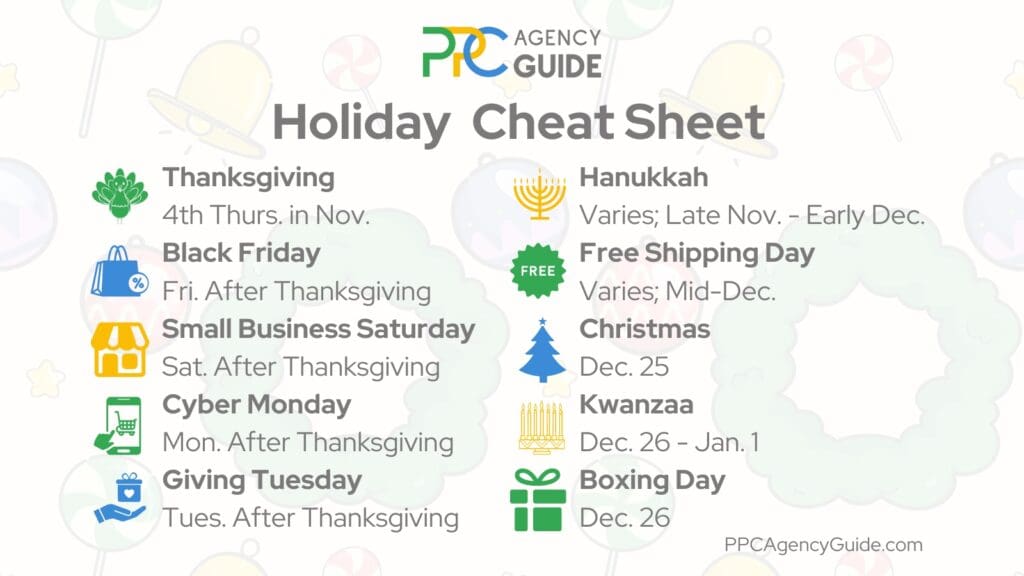
Why Plan for the Full Spectrum of Observances?
The days following Black Friday are just as crucial for capturing sales, with each observance catering to different shopper mindsets. Cyber Week, as it’s known, generates around $300 billion globally, according to Que-it. By aligning your PPC campaigns with these observances, you keep your brand top-of-mind throughout the extended holiday weekend, maximizing exposure and engagement across multiple shopping events.
Essential Dates to Add to Your Calendar
- Black Friday: Falling on the day after Thanksgiving, which is the fourth Friday in November, Black Friday is widely recognized as the biggest shopping day across many Western countries. Overall, 53 percent of consumers purchase gifts on this day, according to Statista.
- Small Business Saturday: Celebrated on the last Saturday of November, Small Business Saturday encourages shopping at local businesses. Roughly one in five shoppers take advantage of this day to buy gifts.
- Cyber Monday: The Monday following Black Friday is Cyber Monday, the second-largest shopping day, with 45 percent of consumers browsing online for holiday deals.
- Green Monday: Despite its name suggesting an eco-conscious theme, Green Monday is actually centered around profitability, as noted by Investopedia. It occurs on the second Monday of December, attracting 16 percent of shoppers looking for deals.
- Super Saturday: The final Saturday before Christmas, known as Super Saturday, sees a surge in last-minute shopping, with roughly a quarter of consumers making gift purchases on this day.
Key Strategies to Plan for the Full Spectrum of Observances
- Create Separate Campaigns for Each Observance: Instead of lumping everything into a “Black Friday” campaign, set up distinct campaigns for each key date, such as Black Friday, Small Business Saturday, Cyber Monday, and even Giving Tuesday if it aligns with your brand. This segmentation allows you to tailor your messaging, bidding strategies, and budgets specifically for each observance, maximizing relevance and impact.
- Adjust Messaging to Reflect Each Day’s Theme: Black Friday is all about big deals and doorbusters, while Cyber Monday focuses on online exclusives and tech offers. Small Business Saturday appeals to those looking to shop local, and Giving Tuesday encourages charitable actions. Adjust your ad copy, visuals, and call-to-action (CTA) to align with the specific vibe of each day. For example, on Cyber Monday, emphasize the ease of online shopping with “One-Day Only Online Deals” or “Exclusive Cyber Monday Savings.”
- Leverage Retargeting to Capture Extended Sales: Use retargeting ads to reach those who visited your site on Black Friday but didn’t make a purchase. Tailor these ads to highlight new offers or extended deals on Cyber Monday or Small Business Saturday. This strategy helps you stay connected with interested shoppers and nudges them back to complete a purchase, leveraging the excitement of subsequent sales events.
- Extend Your Promotions Beyond Black Friday: Many shoppers know deals extend beyond Black Friday, so consider creating week-long promotions covering the entire shopping window. Use countdown timers in your ads to build urgency, with messaging that evolves as each day passes, such as “Deals Continue on Small Business Saturday” or “Cyber Monday Starts Now!”
- Optimize Budgets and Bids for Each Observance: Consumer behavior and competition vary across these observances. Cyber Monday might see higher CPCs due to increased competition for tech-related keywords, while Small Business Saturday might be less competitive but require more localized targeting. Adjust your bids and budget allocation accordingly to maximize daily spend efficiency.
- Promote In-Store Events and Special Offers for Small Business Saturday: If you have a physical location, use your PPC campaigns to drive foot traffic on Small Business Saturday. Highlight unique in-store offers, events, or local shopping experiences that resonate with the community-focused nature of the day. Geotargeting and location assets can help attract nearby shoppers to your store.
- Incorporate Email and Social Media for Full-Funnel Engagement: Your PPC efforts should be part of a broader, integrated strategy that includes email marketing and social media. Use these channels to promote your observance-specific campaigns, tease upcoming deals, and remind your audience of ongoing sales throughout the weekend.
How to Implement a Multi-Observance Strategy Effectively
- Plan Early and Align Your Calendar: Map out all the key observances and set your PPC campaigns to go live in sequence, ensuring seamless transitions from one shopping day to the next. This planning avoids the last-minute scramble and helps you maintain a consistent, organized approach.
- Track Performance and Be Ready to Adjust: Monitor each campaign’s performance in real time and adjust your bids, budgets, and creative elements based on what’s working. If your Cyber Monday ads are outperforming, consider reallocating more of your budget there. Flexibility is critical to capturing maximum value from each observance.
- Measure Post-Event Performance and Gather Insights: Assess which observances performed best for your business after the shopping window closes. Analyze what resonated with your audience, and document these insights to refine your approach for next year.
3. Leverage Countdown Ads and Urgency Tactics
Leveraging countdown ads and urgency tactics is one of the most powerful ways to boost your Black Friday PPC performance. These strategies tap into psychological triggers such as fear of missing out (FOMO), which can significantly increase click-through rates and conversions. Let’s break down how you can use these tactics effectively.
Why Use Countdown Ads and Urgency Tactics?
Urgency creates a sense of immediacy, prompting potential customers to take action quickly rather than leaving your ad and “thinking about it.” During Black Friday, when deals are time-sensitive, and the competition is intense, urgency can be the nudge that gets someone to buy now instead of later. It also adds a bit of excitement. Everyone wants to feel like they’re getting in on a special, limited-time deal.
How to Leverage Countdown Ads
- Countdown Timers in Ads: Countdown timers dynamically update to show how much time is left until your offer expires. You can add these directly to your Google Ads or Microsoft Ads. For example, you could have an ad that says, “Only 3 hours left for 50% off!” This real-time countdown grabs attention and makes the deal feel immediate.
- Use in Ad Copy and Assets: Incorporate urgency into your ad headlines, descriptions, and extensions. Phrases like “Ending Soon,” “Hurry, Limited Stock,” or “Deal Expires at Midnight” clearly communicate that time is running out. You can also use promotion assets to highlight specific time-bound offers directly beneath your main ad copy.
- Dynamic Countdown Ads for Specific Audiences: Tailor countdowns to specific audience segments, like remarketing lists. For instance, if someone abandoned their cart a day ago, your ad might say, “Still thinking? Only 2 hours left to save 30%!” This personalized touch makes the urgency even more compelling.
Urgency Tactics Beyond Countdown Ads
- Highlight Limited Stock or Exclusivity: Beyond just timing, you can create urgency by emphasizing limited availability. Phrases like “Only 10 left in stock” or “Exclusive offer for first 50 customers” work wonders. It’s about making your audience feel like the clock is ticking on their opportunity.
- Scarcity-Driven Messaging: Use language that implies scarcity, such as “Best-sellers going fast” or “Once it’s gone, it’s gone!” These messages play into the human desire not to miss out on something valuable or popular.
- Short-Term Flash Sales within Black Friday: Not all urgency needs to be for the whole day. Consider adding flash sales during Black Friday, like “One-hour deal: Extra 10% off!” This drives quick, spontaneous purchases and keeps your audience engaged throughout the day.
4. Optimize Your Ad Copy for Seasonal Relevance
Optimizing your ad copy for seasonal relevance is crucial for making your PPC campaigns resonate during Black Friday. This strategy isn’t just about sprinkling in a few “Black Friday” keywords. It’s about crafting messages that connect with the mindset of shoppers during this high-stakes shopping period. Let’s break down how you can do this effectively.

Why Seasonal Relevance Matters
During Black Friday, consumers are flooded with ads and deals. Your ads need to feel timely and specifically tailored to the moment to stand out. Seasonal relevance helps your ads connect with customers who are already primed for holiday shopping. When your ad speaks directly to their immediate needs and desires, it’s far more likely to grab attention and drive clicks.
How to Optimize Ad Copy for Seasonal Relevance
- Use Black Friday-Specific Language: Incorporate seasonal phrases like “Black Friday Sale,” “Holiday Deals,” and “Biggest Discounts of the Year.” Highlight the fact that your offer is special and limited to this period. For example, instead of a generic “Save 30%,” try “Black Friday: Save 30% Today Only!” Mentioning the event adds a sense of occasion and urgency.
- Highlight Special Offers and Discounts: Make your deals the star of the show. Use ad copy that emphasizes what’s unique about your offer during Black Friday, such as “Exclusive Black Friday Prices” or “One Day Only: Best Deals of the Year.” Shoppers are conditioned to look for discounts during this time, so make sure your offers are front and center.
- Tap into Gift-Giving and Holiday Shopping Themes: Don’t just sell products. Sell solutions to holiday problems. For instance, “Perfect Gifts for Everyone on Your List” or “Get Holiday-Ready with Our Black Friday Discounts.” This approach makes your ad more relevant by aligning it with the consumer’s broader holiday shopping goals.
- Incorporate Time-Sensitive Language: Phrases like “Limited Time Offer,” “Ends Tonight,” or “Last Chance for Black Friday Savings” can make your ads feel more immediate. This type of language directly ties your promotions to Black Friday’s urgency, nudging consumers to act fast.
- Adjust Headlines and Descriptions to Match the Season: Beyond the keywords, make sure your entire ad message feels relevant. For example, instead of a standard “Shop Now,” try “Shop Black Friday Now!” It’s a subtle shift but adds a seasonal touch that makes your ad feel timely.
Use Ad Customizers for Dynamic Relevance
Another advanced tactic is using ad customizers, which allow you to dynamically insert seasonal phrases, countdowns, and other time-sensitive elements directly into your ads. This way, your ad copy remains fresh and relevant throughout the Black Friday period without needing constant manual updates.
5. Utilize Smart Bidding Strategies
Utilizing smart bidding strategies during Black Friday can significantly enhance your PPC performance, allowing you to maximize your ad spend efficiently while capturing high-intent traffic. Black Friday is all about real-time action. Consumer behavior shifts rapidly, and smart bidding helps you stay agile, automatically adjusting bids based on what’s working. Let’s explore how you can leverage smart bidding to boost your results.
Why Smart Bidding?
Smart bidding uses machine learning to optimize your bids in real-time, adjusting them based on numerous factors like device, location, time of day, and even how likely a user is to convert at that moment. This hands-off approach lets you focus on strategy and creativity rather than constantly tweaking bids. During Black Friday, when competition spikes and user behavior can be unpredictable, smart bidding can keep you ahead by making quick, data-driven adjustments that manual bidding just can’t match.
Key Smart Bidding Strategies for Black Friday
- Target ROAS (Return on Ad Spend): This strategy automatically sets your bids to get the most revenue for your target ROAS. It’s perfect for Black Friday because it focuses on maximizing your return on investment, which is ideal when your primary goal is driving high sales volume at optimal cost. Set your ROAS target based on past performance data to ensure your bids align with your profit margins.
- Maximize Conversions or Conversion Value: If your goal is to drive as many sales as possible, using Maximize Conversions will prioritize bid adjustments that increase your total conversions. For higher-value sales, Maximize Conversion Value can be particularly useful, focusing on increasing the revenue generated rather than just the number of sales.
- Enhanced CPC (Cost-Per-Click): Enhanced CPC automatically adjusts your manual bids to drive more conversions. It’s a good middle-ground if you still want some control but want to benefit from smart adjustments. It’s less aggressive than other smart bidding options but still leverages machine learning to boost your results.
- Target CPA (Cost Per Acquisition): This strategy is great if you have a specific cost per acquisition target in mind. During Black Friday, when you might see higher conversion rates, Target CPA can help you stay within your budget while capitalizing on the increased traffic and intent.
- Seasonality Adjustments: Google Ads allows you to make adjustments specifically for known seasonal events, like Black Friday. You can tell the algorithm to expect a conversion rate spike, allowing your bids to be more aggressive during this period. It’s a temporary boost that can help you capture more traffic during peak hours or days.
How to Implement Smart Bidding Effectively
- Analyze Past Data: Before Black Friday, review your historical performance data to set realistic goals for ROAS, CPA, or conversion value. Understanding how your audience typically behaves during this season can help you set smart bidding targets that align with your business objectives.
- Monitor and Adjust in Real Time: Smart bidding is not entirely “set it and forget it.” Keep an eye on your campaigns to ensure they are performing as expected. If you see unexpected drops in performance or if certain segments are over- or under-performing, don’t hesitate to tweak your strategy.
- Combine with Audience Targeting: Smart bidding works best when paired with strong audience signals. Use remarketing lists, in-market audiences, and customer match data to feed the algorithm more precise information about who is most likely to convert. This helps refine the bidding adjustments even further, ensuring your ad dollars are focused on the highest-value prospects.
6. Segment Your Audience for Better Targeting
Segmenting your audience for better targeting is a game-changer, especially during Black Friday when competition is fierce, and capturing the right attention at the right time is crucial. Audience segmentation allows you to tailor your messaging, offers, and bids to different groups based on their behavior, interests, and relationship with your brand, ensuring your ads resonate and drive action. Let’s explore how you can use audience segmentation effectively.
Why Segment Your Audience?
Not all shoppers are the same, and a one-size-fits-all approach can leave you wasting ad spend on the wrong people. By segmenting your audience, you can deliver highly relevant ads that speak directly to each group’s needs and motivations, leading to higher engagement and conversion rates. It also helps you prioritize your budget on high-value segments rather than spreading your resources too thin across everyone.
Key Audience Segments to Target During Black Friday
- Past Buyers: Focus on people who have purchased from you before. These are often your most valuable customers, especially during sales events when they’re primed to come back for more. Use ads that emphasize loyalty perks, early access to deals, or personalized recommendations based on their past purchases.
- Cart Abandoners: This group has already shown interest in your products but didn’t complete the purchase. Target them with ads that remind them of what they left behind, offering an extra incentive like a discount or free shipping to nudge them over the line. Black Friday is a great time to recapture these lost sales with limited-time offers.
- Retargeting Site Visitors: People who have visited your site but haven’t purchased are still valuable. They’ve shown intent, so keep your brand top of mind with ads that highlight your best Black Friday deals or remind them why your products are a perfect fit for their needs.
- Loyalty Program Members: These are your brand advocates, the customers who are most engaged and likely to purchase again. Offer exclusive deals or early access to Black Friday sales to make them feel special. Highlighting loyalty rewards in your ad copy can increase engagement from this group.
- High-Spend Customers: Segmenting by average order value allows you to target your top spenders with premium offers or bundles. Use ads that highlight exclusive or high-value products that align with their purchasing behavior, encouraging them to continue spending big.
How to Implement Audience Segmentation Effectively
- Use Google Ads and Facebook Audience Insights: Both platforms provide robust tools for audience segmentation, allowing you to define segments based on behavior, demographics, interests, and more. Utilize these insights to create hyper-targeted campaigns that speak directly to each segment.
- Tailor Messaging and Offers: Customize your ad copy, visuals, and offers for each segment. For example, cart abandoners might see ads highlighting “Don’t Miss Out” with a special discount, while past buyers might get a “Welcome Back, Here’s an Exclusive Deal Just for You.”
- Adjust Bids Based on Segment Value: Not all segments are equal. Increase bids for your high-value or high-intent audiences, like past buyers or cart abandoners, while maintaining lower bids for broader, less engaged audiences. This ensures your budget is prioritized toward those most likely to convert.
- Layer with Smart Bidding: Combine audience segmentation with smart bidding strategies for maximum impact. For instance, set higher ROAS targets for past buyers or use Maximize Conversions for lookalike audiences to quickly capture new buyers.
7. Capitalize on Retargeting Campaigns
Retargeting campaigns are a cornerstone of any successful Black Friday PPC strategy. Retargeting lets you reconnect with people who’ve already interacted with your brand, whether they visited your site, viewed a product, or abandoned their cart, keeping your brand top-of-mind and driving them back to complete a purchase. Let’s explore how to capitalize on retargeting during Black Friday.

Why Retargeting Is Critical During Black Friday
Black Friday is a time of comparison shopping, where consumers often visit multiple sites, add items to their carts, and hesitate before making a final decision. Retargeting gives you a second (or third, or fourth) chance to bring those shoppers back and close the sale. It’s about maintaining visibility and urgency, ensuring your brand doesn’t get lost in the noise of competing offers.
Key Retargeting Strategies for Black Friday
- Segment Your Retargeting Audience: Not all retargeting is the same. Segment your audience based on their behavior, such as cart abandoners, product viewers, past buyers, etc., and tailor your ads accordingly. For instance, cart abandoners might respond well to a reminder ad with an added discount or urgency message like “Complete your purchase before the deal ends!”
- Use Dynamic Retargeting Ads: Dynamic ads automatically populate with products that users have previously viewed on your site. This personalized approach is far more engaging than generic ads because it shows people exactly what they were already interested in, paired with a compelling call to action, like “Still thinking about it? Get it now before it’s gone!”
- Frequency Capping and Ad Fatigue Management: During Black Friday, it’s easy to overwhelm users with ads, leading to ad fatigue where they start ignoring your messages. Implement frequency caps to control how often your ads are shown to the same user, ensuring they stay engaged rather than annoyed.
- Cross-Channel Retargeting: Expand your retargeting beyond Google Ads to include social platforms like Facebook and Instagram, where your audience might spend more time browsing deals. Keeping your brand visible across multiple platforms increases the chances of conversion by reinforcing your message.
How to Implement Retargeting Effectively
- Set Up Audience Lists Early: Create specific retargeting lists ahead of Black Friday, such as those who viewed specific product pages, added items to their cart, or bounced off the checkout page. This preparation ensures you’re ready to hit the ground running as soon as the event starts.
- Craft Custom Messaging for Each Segment: Tailor your ad copy to resonate with the specific behavior of each segment. For cart abandoners, use “Complete your purchase before the deal ends!” For past buyers, try “Welcome back! Enjoy exclusive Black Friday savings just for you.” Personalization boosts engagement and conversions.
- Monitor and Adjust Campaigns in Real Time: Retargeting campaigns require active monitoring, especially during fast-paced events like Black Friday. Track performance metrics closely and adjust bids, budgets, and ad creative on the fly based on what’s driving the best results.
8. Invest in High-Intent Keywords
Investing in high-intent keywords during Black Friday is one of the most effective ways to capture shoppers who are ready to buy. High-intent keywords are those that indicate a strong likelihood of conversion. Think of searches like “best Black Friday deals on [product]” or “buy [product] Black Friday.” Let’s break down how to effectively leverage these keywords to maximize your PPC results.
Why High-Intent Keywords Matter
High-intent keywords target shoppers who are actively looking to make a purchase. During Black Friday, search volume for these terms skyrockets as people hunt for the best deals. By focusing on these keywords, you’re essentially zeroing in on the most valuable traffic: those who are already at the final stages of the buying funnel.
How to Identify High-Intent Keywords
- Analyze Past Performance Data: Review which keywords drove the most conversions during previous Black Fridays. Look for patterns in the terms that consistently brought in high-intent traffic, such as “Black Friday [product] deals,” “buy [product] now,” or “[brand] Black Friday sale.”
- Use Google’s Keyword Planner and Search Query Reports: These tools can help you identify keywords with high conversion potential. Focus on terms with a clear purchase intent and competitive bids that align with your budget. Pay attention to the search volume spikes for Black Friday-specific phrases to find the ones that matter most.
- Leverage Competitor Insights: Analyzing competitors can reveal which high-intent keywords they’re targeting. Tools like Semrush or Ahrefs provide insights into your competitors’ top-performing keywords, giving you a blueprint for what might work well for your own campaigns.
Best Practices for Bidding on High-Intent Keywords
- Prioritize Keywords by Conversion Value: Allocate more of your budget to high-value, high-intent keywords. These are often more competitive, so be prepared to bid aggressively, especially during peak times. Set bid adjustments to favor high-performing segments, like returning visitors or mobile users, who are more likely to convert.
- Optimize Ad Copy to Match Intent: Align your ad copy closely with high-intent keywords. If you’re bidding on “buy [product] Black Friday,” ensure your ads directly reflect that search intent with headlines like “Buy [Product] Now – Black Friday Prices!” This reinforces the relevance of your ad, boosting both click-through and conversion rates.
- Implement Negative Keywords: To protect your budget, use negative keywords to filter out searches that may not lead to conversions. For example, exclude terms like “free,” “cheap,” or “review” if they’re not aligned with your sales goals. This keeps your ads focused on the most relevant, high-intent searches.
- Adjust Bids in Real Time: Black Friday is fast-paced, so adjust your bids dynamically based on performance data. If certain keywords are driving strong conversions, increase your bids to capture more traffic. Conversely, lower bids or pause keywords that aren’t delivering, to optimize your budget allocation.
9. Optimize Mobile Experience
Optimizing the mobile experience is crucial for Black Friday PPC campaigns because a significant portion of shoppers use their smartphones to browse and make purchases. If your mobile experience isn’t seamless, you risk losing potential customers right when they’re most ready to buy. Let’s explore how you can optimize your mobile experience to boost your Black Friday results.

Why Mobile Optimization Matters
Mobile traffic consistently accounts for a large share of online shopping during Black Friday, and the trend is only growing. Shoppers are increasingly making quick, on-the-go purchases, often influenced by urgency-driven ads they see on their phones. A smooth, fast, and user-friendly mobile experience can be the difference between a sale and an abandoned cart.
Key Strategies to Optimize Mobile Experience
- Improve Page Load Speed: Fast-loading pages are non-negotiable. Over half of all mobile users abandon a site that takes longer than three seconds to load, according to Google. Tools like Google’s PageSpeed Insights can help identify areas for improvement. Compress images, minimize code, and use caching to reduce load times. Even a one-second delay can drastically impact your conversion rates.
- Mobile-Friendly Design: Ensure your website is fully responsive, meaning it automatically adjusts to fit different screen sizes without losing functionality or readability. Use larger buttons, clear navigation, and easy-to-read fonts. Avoid pop-ups that are hard to close on mobile. They frustrate users and can cause them to leave your site.
- Simplify the Checkout Process: Mobile shoppers are less patient with long, complicated checkouts. Streamline the process by enabling guest checkout, reducing the number of form fields, and integrating mobile payment options like Apple Pay, Google Pay, or PayPal. Autofill options for address and payment information can also speed things up, making it easier for customers to complete their purchase.
- Optimize for Voice Search: Many mobile users rely on voice search, especially when in a hurry. Ensure your site content includes conversational keywords that align with how people speak, not just how they type. Phrases like “Where can I buy [product] near me?” are common voice searches that can drive local foot traffic if your business has a physical location.
- Test on Multiple Devices and Browsers: Don’t assume your site looks and functions the same across all mobile devices. Test extensively on different phones, tablets, and mobile browsers to ensure a consistent experience. Pay special attention to how images, buttons, and text render across devices.
- Use Click-to-Call and Location Assets: For businesses with physical stores, click-to-call buttons and location assets are great tools. They make it easy for customers to contact you or find your store directly from the search results, bridging the gap between online interest and in-person shopping.
10. Set Up Automated Rules to Manage Budget Spikes
Setting up automated rules to manage budget spikes during Black Friday is a smart way to keep your PPC campaigns running smoothly without constant manual intervention. Black Friday is chaotic. Traffic surges, CPCs increase, and consumer behavior shifts rapidly. Automated rules can help you adapt in real-time, ensuring you’re maximizing performance while keeping your budget in check. Let’s explore how to use these rules effectively.
Why Automated Rules Are Crucial for Black Friday
Black Friday traffic is unpredictable. A campaign that was performing well in the morning might suddenly start overspending by afternoon. Automated rules allow you to set predefined actions based on specific triggers, such as increasing your budget for high-performing ads or pausing underperforming campaigns. This dynamic approach lets you make quick adjustments, helping you capture opportunities and avoid waste without being glued to your dashboard.
Key Automated Rules to Set Up
- Increase Budget on High-Performing Campaigns: Set rules that automatically increase your budget when a campaign is performing well. For instance, if your Return on Ad Spend (ROAS) exceeds a certain threshold, an automated rule can raise the budget by a percentage you’re comfortable with. This keeps your best campaigns running at full throttle when they’re generating strong returns.
- Pause Underperforming Ads: Not every ad will hit the mark, especially during a fast-paced event like Black Friday. Set up automated rules to pause ads or keywords that are underperforming, such as those with high costs per conversion or low click-through rates. This way, you can quickly cut off wasteful spend and reallocate those funds to better-performing ads.
- Adjust Bids Based on Performance: You can set rules to increase or decrease bids based on real-time performance. For example, if certain keywords are driving lots of clicks but no conversions, a rule could automatically lower the bids to reduce your cost. Conversely, if a keyword is converting well, a rule can raise the bid to capture even more traffic.
- Manage Ad Scheduling Automatically: Black Friday shopping peaks at different times depending on your audience. Use automated rules to increase bids during peak shopping hours or decrease them when traffic typically slows down. This ensures you’re making the most of high-conversion times without overspending during quieter periods.
- Monitor and Cap Daily Spend: To avoid budget blowouts, set up rules that monitor daily spend and cap it at a certain amount if spending accelerates too quickly. For example, you might set a rule that pauses all ads once a campaign hits 90 percent of the daily budget, giving you a buffer to review performance and decide whether to adjust budgets.
How to Implement Automated Rules Effectively
- Define Clear Performance Triggers: Set precise metrics that will activate your automated rules, such as cost per conversion, CTR, ROAS, or daily spend limits. Ensure these triggers align with your Black Friday goals, whether that’s maximizing sales, staying within budget, or both.
- Test Rules in Advance: Don’t wait until Black Friday to implement these rules. Test them ahead of time to make sure they’re working as expected. This will help you catch any errors or refine the triggers before the big day when mistakes could cost you dearly.
- Monitor Rules in Real Time: Automated rules aren’t completely hands-off. Monitor them closely to ensure they’re executing correctly and not making adjustments that could hurt performance. Set alerts to notify you when rules are triggered so you can stay in control.
- Combine with Smart Bidding: Layer automated rules on top of smart bidding strategies for even more refined control. For instance, while smart bidding adjusts bids based on conversion potential, your automated rules can manage when to increase budgets or pause campaigns based on broader performance criteria.
11. Utilize Assets to Enhance Visibility
Utilizing assets to enhance visibility is a crucial tactic for boosting your PPC performance during Black Friday. Google Ads assets (previously known as extensions) are additional pieces of information that make your ads stand out, offering more opportunities for engagement and improving your ad rank. By using assets effectively, you can capture more attention, provide extra value, and encourage clicks, all without increasing your cost per click. Here’s how to make the most of them during Black Friday.
Why Use Assets?
Assets help your ads take up more space on the search results page, making them more noticeable and giving potential customers more reasons to click. They allow you to provide extra details like additional links, promotional offers, or customer reviews that make your ad more relevant and appealing. During Black Friday, when competition is at its peak, assets can give your ads that extra edge, improving click-through rates and driving more conversions.
Key Assets to Use for Black Friday
- Promotion Assets: These are perfect for highlighting your Black Friday deals directly within your ads. They allow you to showcase specific discounts, such as “30% off” or “Buy One, Get One Free,” complete with a clear call-to-action like “Shop Now.” The added visibility of your promotional offers can draw immediate attention and set your ad apart.
- Sitelink Assets: Sitelinks let you add additional links beneath your main ad that direct users to specific pages on your website, like bestsellers, special Black Friday collections, or gift guides. This not only enhances the user experience but also increases your ad’s clickable space, giving users multiple ways to engage with your brand.
- Callout Assets: Use callouts to highlight key selling points that make your Black Friday offer irresistible, such as “Free Shipping,” “24-Hour Deals,” or “Extended Returns.” These snippets provide extra value by quickly communicating what sets your offer apart, nudging users closer to clicking.
- Image Assets: Enhance your text ads with eye-catching visuals. During Black Friday, images of popular products or promotional graphics can make your ads more appealing and informative, capturing users’ attention faster than text alone. Be sure the images are relevant and high quality to avoid looking out of place.
- Structured Snippet Assets: These assets allow you to showcase specific product categories, features, or benefits, such as “Available Brands,” “Gift Ideas,” or “Top Deals.” They help set expectations and give users a quick snapshot of what they can find on your site, aligning their search intent with what you’re offering.
- Location Assets: For businesses with physical stores, location assets can guide users to nearby locations directly from the ad. This is especially useful for those last-minute Black Friday shoppers looking to pick up in-store. These assets provide directions, opening hours, and contact details, enhancing the local shopping experience.
- Price Assets: Display your product pricing right in the ad, giving potential customers an immediate sense of your offers. For Black Friday, showcasing sale prices can help persuade price-sensitive shoppers to click through and make a purchase.
How to Implement Assets Effectively
Align Assets with Your Campaign Goals: Choose assets that complement your Black Friday strategy. For example, if you’re driving foot traffic to stores, focus on location assets. If you’re pushing e-commerce, prioritize sitelinks, promotions, and price assets to showcase your best deals.
- Test and Optimize Assets Ahead of Time: Just like your main ads, assets need to be tested and optimized. Monitor which combinations perform best and adjust accordingly. Use A/B testing to see which callouts or sitelinks drive the most engagement and refine your approach based on the results.
- Keep It Relevant and Updated: Ensure your assets are up-to-date with current promotions, prices, and availability. Black Friday deals change rapidly, and outdated information can mislead potential customers or result in missed sales opportunities.
- Monitor Performance and Adjust: Keep a close eye on how your assets are performing throughout Black Friday. Adjust bids, update messaging, and swap out underperforming assets to keep your ads fresh and aligned with real-time shopping trends.
12. Monitor in Real Time and Adjust
Monitoring your PPC campaigns in real time and making adjustments on the fly is essential for Black Friday success. The shopping landscape during Black Friday is fast-paced, with traffic spikes, sudden changes in consumer behavior, and intense competition all playing a role. Real-time monitoring ensures you’re not just setting your campaigns on autopilot. You’re actively steering them to capitalize on what’s working and swiftly correcting what’s not. Let’s explore how you can effectively monitor and adjust your campaigns in real time.

Why Real-Time Monitoring and Adjustments Matter
Black Friday is a dynamic environment where trends can shift hourly. What worked in the morning may not be as effective by afternoon. Monitoring in real time allows you to catch these shifts early, optimize your bids, adjust your ad spend, and tweak your creative to maximize conversions. This hands-on approach is crucial for staying competitive and ensuring your budget is being used efficiently.
Key Tactics for Real-Time Monitoring and Adjustments
- Track Key Metrics Continuously: Keep an eye on essential metrics like CTR, conversion rate, ROAS, and CPC. Set up dashboards in Google Ads or third-party tools like Google Analytics or Semrush that provide real-time updates. If you notice a dip in performance, you can immediately examine the data to identify the root cause.
- Set Up Alerts for Performance Changes: Configure alerts within your ad platform to notify you of significant changes, like a sudden spike in CPC or a drop in conversion rate. This way, you’re not glued to your dashboard but can quickly react when something goes off course.
- Adjust Bids Based on Live Data: Use bid adjustments to respond to real-time performance. If a specific keyword is driving a lot of conversions, increase the bid to capture more traffic. Conversely, if a campaign is overspending without delivering results, reduce bids or pause keywords that aren’t working. Automated rules can help with this, but hands-on adjustments based on current data ensure optimal spending.
- Rotate Ads and Test Creative Variations: If you notice one ad is outperforming others, pause the weaker ads and funnel more budget into the top performer. Testing ad variations in real time allows you to quickly identify which messages and visuals are resonating most with shoppers.
- Monitor Competitor Activity: Use tools like Auction Insights in Google Ads to keep tabs on competitor performance. If you notice a competitor suddenly gaining ground or increasing their visibility, you may need to adjust your bids or ad copy to stay competitive.
- Optimize Device and Location Performance: Monitor how your ads are performing across different devices and locations. For instance, if mobile traffic is converting at a higher rate, consider adjusting your bids specifically for mobile users. Similarly, focus on high-performing geographic areas by increasing bids or tweaking ad copy to better suit local audiences.
- Reallocate Budget on the Fly: Don’t hesitate to shift budget from underperforming campaigns to those that are delivering strong returns. Black Friday is the time to be flexible. If a specific ad group or campaign is crushing it, funneling more budget its way can help you capitalize on the momentum.
How to Implement Effective Real-Time Adjustments
- Prepare in Advance: Set up your dashboards, alerts, and automated rules before Black Friday kicks off. This preparation ensures you have everything in place to monitor and react quickly when performance fluctuates.
- Designate a Monitoring Team: If you’re managing large-scale campaigns, consider having a dedicated team or point person responsible for real-time monitoring. This ensures you have the bandwidth to make necessary adjustments without delay.
- Stay Agile and Open to Change: The key to real-time monitoring is flexibility. Be ready to pivot your strategy based on what the data is telling you. Sometimes that means pausing a campaign you thought would perform well, and other times it’s about doubling down on unexpected successes.
13. Maximize Shopping Campaigns and Product Feeds
Maximizing your Shopping campaigns and optimizing product feeds are critical for driving e-commerce sales during Black Friday. Shopping campaigns, especially on platforms like Google Shopping, are highly visual and intent-driven, putting your products directly in front of shoppers who are ready to buy. When set up correctly, these campaigns can be among your most effective tools for capturing high-conversion traffic during this busy shopping period. Let’s explore how to make the most of them.
Why Focus on Shopping Campaigns and Product Feeds?
Shopping campaigns showcase your products with images, prices, and relevant details, making them stand out in search results compared to traditional text ads. They cater directly to high-intent shoppers who are actively searching for specific items, and when combined with optimized product feeds, they deliver relevant, up-to-date information that drives clicks and conversions.
Key Strategies to Maximize Shopping Campaigns
- Optimize Product Titles and Descriptions: Your product titles and descriptions are crucial for matching your products with the right search queries. Use relevant keywords naturally, avoid keyword stuffing, and include details like brand, color, size, or other attributes that shoppers look for. For instance, instead of “Smart TV,” use “Samsung 55-Inch 4K Smart TV with HDR.”
- Use High-Quality, Eye-Catching Images: The visual appeal of your product images can make or break a click. Use clear, high-resolution images that accurately represent the product. Avoid clutter or distracting backgrounds, as Google Shopping favors clean and professional-looking photos that help shoppers easily identify what they’re buying.
- Leverage Custom Labels for Better Bidding Strategies: Use custom labels in your product feed to segment products based on profitability, discount levels, or inventory status. For Black Friday, label products with specific tags like “High Margin” or “Best Seller” to prioritize bidding on those items and maximize ROI.
- Update Your Product Feed Regularly: During Black Friday, inventory levels, prices, and promotions can change rapidly. Ensure your product feed is updated frequently, or in real time if possible, to reflect current stock and pricing. This avoids issues like mismatched prices or promoting out-of-stock items, which can lead to wasted ad spend and frustrated customers.
- Implement Negative Keywords: Just like in standard search campaigns, negative keywords can help prevent your products from showing up in irrelevant searches. For example, if you’re selling high-end products, you might add “cheap” or “free” as negative keywords to filter out unqualified clicks.
- Promotions and Sale Prices in Your Feed: Highlight Black Friday promotions directly within your product feeds to make your deals stand out. Use promotional feeds to showcase special discounts, BOGO offers, or free shipping directly on the Shopping ad, enticing shoppers with the added value of your deals.
- Prioritize Best-Selling and High-Intent Products: Focus your budget on products that have a proven sales track record or are trending during Black Friday. Use performance data from previous sales events to identify which products to push more aggressively, ensuring you’re putting your best foot forward.
How to Optimize Product Feeds for Black Friday
- Ensure Data Accuracy and Completeness: Make sure every product in your feed includes complete data fields like GTIN, brand, color, and condition. Incomplete feeds can lead to disapprovals, poor performance, or even being left out of relevant searches.
- Utilize Merchant Promotions and Badges: Take advantage of Google’s special promotions and offer badges, such as “Black Friday Deal” or “Cyber Monday Special.” These badges draw attention to your products and add a sense of urgency, making your offers more appealing.
- Set Up Smart Shopping Campaigns: Smart Shopping combines standard Shopping ads with dynamic remarketing, automatically adjusting bids and placements to maximize conversions. It’s a great way to simplify management while leveraging machine learning to optimize in real time.
- Optimize Your Landing Pages for Mobile: Since a large chunk of Shopping ad clicks come from mobile devices, ensure your landing pages are fast-loading, mobile-friendly, and provide a seamless shopping experience. A smooth mobile journey increases the likelihood of conversion once the user clicks through.
14. Drive Physical Traffic
Driving traffic to your physical location with PPC is a highly effective but often overlooked strategy, especially during Black Friday when brick-and-mortar stores are still a huge part of the shopping experience. While most brands focus heavily on online sales, PPC campaigns can significantly influence in-person traffic, boosting footfall and ultimately increasing sales in physical locations. Let’s explore how you can leverage PPC to drive customers to your store.

Why Drive Physical Traffic with PPC?
Even in the age of online shopping, many consumers still prefer to shop in-store, particularly for tactile experiences, instant gratification, or to avoid shipping costs. PPC campaigns can bridge the gap between online searches and in-person shopping, helping customers find your store, learn about in-store exclusives, and even get directions straight from the ad. This dual approach ensures you’re maximizing your sales potential, both online and offline.
Key Strategies to Drive Physical Traffic with PPC
- Use Location Assets to Highlight Proximity: Location assets (formerly location extensions) allow you to display your store address, distance from the user, and a clickable link for directions directly within your ads. This feature is especially powerful on mobile, where users can easily tap for directions, driving in-the-moment visits from nearby shoppers.
- Promote In-Store Exclusives: Use your ads to highlight in-store-only deals, like “Available Only In-Store: 50% Off Black Friday Special.” This creates a sense of exclusivity and gives shoppers a compelling reason to visit your physical location instead of purchasing online. It’s an effective way to boost foot traffic while differentiating your in-store experience.
- Incorporate Click-to-Call Assets: Click-to-call assets add a phone number directly to your ad, making it easy for users to call your store for inquiries, inventory checks, or curbside pickup. This can be particularly valuable during Black Friday when shoppers are looking for quick information before heading out.
- Leverage Local Inventory Ads: These ads show local product availability directly within Google Search results, letting users know what’s in stock at their nearest store. It’s a powerful tool that merges online search intent with offline shopping, helping customers find exactly what they’re looking for close to home.
- Highlight BOPIS (Buy Online, Pick Up In-Store) Options: Promote the convenience of buying online and picking up in-store, which is a major draw for busy Black Friday shoppers who want to avoid shipping delays. Ads featuring BOPIS options not only drive online conversions but also bring customers into your store, where they might purchase additional items.
- Geotargeted Ads for Local Shoppers: Use geotargeting to reach potential customers in specific geographic areas around your stores. By narrowing your ad targeting to a radius near your locations, you can tailor your messaging to highlight how close and convenient your store is, making it more likely that local shoppers will visit.
- Utilize Google’s “Store Visits” Metric: Google Ads can track store visits from ad clicks using anonymized location data, helping you measure how your PPC efforts are impacting in-person traffic. Analyzing this data allows you to refine your strategy and better allocate your budget toward campaigns that drive real-world results.
How to Implement In-Store Traffic Strategies Effectively
- Optimize Your Google Business Profile: Ensure your business profile is up-to-date with accurate store hours, address, contact information, and current promotions. This information is pulled into your location assets and helps drive accurate, helpful interactions directly from your ads.
- Use Compelling Calls-to-Action (CTAs): Encourage users to visit your store with specific CTAs like “Visit Us Today,” “Find Deals In-Store,” or “Get Directions Now.” Clear, action-oriented messaging nudges users to take that extra step from online interest to in-person visit.
- Sync Your Campaigns with In-Store Promotions: Align your PPC campaigns with your in-store marketing efforts. Make sure that the deals you’re advertising online are also visible in your physical location, creating a cohesive shopping experience that reinforces your messaging.
- Measure and Adjust Based on Performance: Use insights from your store visits data and sales performance to refine your approach. If you find that certain messages or offers are driving more foot traffic, adjust your ads to further capitalize on those successful elements.
15. Perform a Post-Holiday Assessment
Performing a post-holiday assessment, or a “post-mortem,” is a crucial step that often gets overlooked in the rush of wrapping up Black Friday campaigns. Analyzing your campaign’s performance after the holiday is just as important as the preparation that went into it. By identifying what worked and what didn’t, you can refine your strategies, improve your tactics, and set the stage for even greater success in future campaigns. Let’s break down how to conduct an effective post-holiday assessment.
Why a Post-Holiday Assessment Matters
Black Friday and other holiday sales periods provide a wealth of data that can be mined for insights. It’s a chance to pinpoint which strategies paid off and where you fell short. This reflection isn’t just about evaluating past performance. It’s about creating a roadmap for future success, allowing you to refine your approach, budget allocations, and creative direction based on real-world results.
Steps to Perform an Effective Post-Holiday Assessment
- Collect and Analyze Performance Data: Start by gathering all relevant metrics, including CTR, conversion rates, ROAS, CPC, and overall sales. Compare this data against your pre-set KPIs and benchmarks from previous years to gauge success. Look for patterns in what worked well, such as specific keywords, ad copy, or audience segments that outperformed others.
- Evaluate Campaign Structure and Budget Allocation: Examine how your budget was spent across different campaigns, ad groups, and keywords. Identify where your money was well-spent and where it underperformed. For example, did a particular ad group consistently deliver low ROI? Did certain high-intent keywords drive most of your sales? Understanding these patterns helps refine budget allocation for future campaigns.
- Assess Ad Creative and Messaging: Review the performance of different ad creatives, including text ads, image assets, and shopping ads. Determine which messages resonated most with your audience and drove the highest engagement. Was it urgency-driven language, specific product highlights, or promotions that made the difference? Knowing this will help you craft more effective ads next time.
- Identify High-Performing Assets and Keywords: Pinpoint the keywords, audience segments, and assets that delivered the most conversions. Did certain assets, like promotion or sitelink assets, outperform others? Did a specific audience segment, such as past buyers or cart abandoners, deliver the highest returns? This insight can guide your targeting and bidding strategy for future campaigns.
- Examine Shopping Campaign Performance and Product Feeds: For e-commerce brands, take a close look at your Shopping campaigns and product feeds. Which products drove the most sales, and were there any that underperformed despite significant ad spend? Evaluate the quality of your product titles, images, and feed updates to identify opportunities for optimization.
- Review Landing Page and Checkout Experience: The ad experience doesn’t end with the click. Your landing page and checkout process are just as important. Analyze metrics like bounce rate, average session duration, and cart abandonment rates to identify potential friction points. Were there any slow-loading pages or confusing checkout steps that led to drop-offs?
- Conduct a Competitor Analysis: Look at how your performance stacked up against competitors. Use tools like Auction Insights to see where your ads ranked and identify areas where competitors may have gained an edge. Understanding their strategies, whether through aggressive bidding, different messaging, or unique promotions, can provide valuable lessons for your own approach.
- Gather Customer Feedback and Insights: Don’t overlook qualitative data. Customer feedback and reviews can provide insights that numbers alone can’t. Did shoppers find your deals compelling? Was the checkout process smooth? Collecting feedback can reveal hidden issues and highlight strengths you might not have considered.
How to Use Post-Holiday Insights for Future Planning
- Document Key Takeaways: Create a detailed report that highlights successes, areas for improvement, and actionable insights. This document will serve as a reference for next year’s planning, ensuring you don’t repeat mistakes or miss out on leveraging winning tactics.
- Set New Goals and Benchmarks: Use your assessment to set more refined goals for the next holiday season. Whether it’s aiming for a higher ROAS, reducing CPC, or improving ad engagement, these benchmarks will guide your strategy moving forward.
- Test and Optimize Throughout the Year: Use the insights gained to refine your approach during non-holiday periods. Implement changes gradually, test new strategies, and optimize continuously so that by the next Black Friday, you’re ready to execute with confidence.
- Plan Earlier and Adapt Strategies: Apply the lessons learned to your next Black Friday planning phase. Did starting early with pre-testing pay off? Should you adjust your budget allocation? Use the data-driven insights to adapt and strengthen your strategies well ahead of the holiday rush.
Get Help Implementing Effective Black Friday PPC Strategies
Working with a professional PPC agency ensures your Black Friday campaigns are expertly managed, maximizing ROI through advanced strategies and real-time optimizations. PPC Agency Guide can match you with top-tier agencies that specialize in driving results. Get started today by requesting your complimentary consultation.

FAQs on Black Friday PPC Strategies
What are the best bidding strategies for Black Friday PPC campaigns?
Use smart bidding strategies like Target ROAS and Maximize Conversions to adjust bids based on performance. Set automated rules to increase bids on high-performing keywords and pause underperforming ones. Adjust bids during peak shopping hours to capture the most traffic when conversions are likely.
How do I drive in-store traffic with PPC during the holiday season?
Utilize location assets to show store proximity and click-to-call options. Highlight in-store exclusives and promote “Buy Online, Pick Up In-Store” (BOPIS) options. Use geotargeted ads to reach local shoppers, and encourage visits with phrases like “Shop In-Store Today for Exclusive Deals.”
What are the most effective assets to use in Black Friday ads?
Use promotion assets to highlight discounts, sitelinks for additional links to key pages, and callout assets for key benefits like “Free Shipping.” Image assets can boost visual appeal, while location and call assets drive in-store visits. Structured snippets and price assets provide quick info that entices clicks.
Why is it important to start planning PPC campaigns early for Black Friday?
Early planning allows you to test ad creatives, keywords, and landing pages, adjusting based on performance data. It helps you optimize your budget allocation, identify high-intent keywords, and refine your targeting strategy, ensuring your campaigns are fully optimized when the holiday rush begins.
How can I use retargeting to boost Black Friday sales?
Retarget visitors who viewed products, abandoned carts, or engaged with your ads but didn’t convert. Use dynamic ads to show personalized product recommendations and highlight time-sensitive offers. Incorporate urgency-driven messages like “Hurry, Black Friday Deals Ending Soon!” to encourage immediate action.
What are high-intent keywords, and why are they crucial for Black Friday?
High-intent keywords are terms that indicate a strong likelihood of purchase, like “buy [product] Black Friday deal.” They capture shoppers ready to convert, maximizing your ROI. Focusing on these keywords targets valuable traffic, ensuring your ads reach users most likely to make a purchase.
How do I perform a post-holiday assessment for my PPC campaigns?
Analyze key metrics like CTR, conversion rates, and ROAS. Evaluate campaign structure, ad performance, and budget allocation to identify what worked and what didn’t. Review audience segments, keywords, and assets. Use these insights to refine your approach for future campaigns and improve overall efficiency.
What are the key shopping observances to plan for after Black Friday?
Key observances include Small Business Saturday, Cyber Monday, Green Monday, and Super Saturday. Each day has unique shopper behaviors and expectations. Tailor your PPC strategies to each event by adjusting messaging, bids, and targeting to keep engagement high and drive ongoing sales.
How can I maximize my Shopping campaigns and product feeds for Cyber Monday?
Optimize product titles and descriptions with relevant keywords, use high-quality images, and keep your feed updated with accurate pricing and stock information. Highlight special Cyber Monday deals using promotional feeds. Use smart bidding strategies to prioritize high-performing products and drive conversions.

















