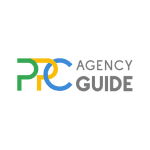“Always deliver more than expected.” This immortal quote by Google co-founder Larry Page is often easier said than done. However, pay-per-click (PPC) advertising platforms give you a very simple way to make it happen – ad extensions. Best of all, they improve the user experience and your PPC results. In our ad extensions guide for beginners, we’ll walk you through how they work, different types of extensions, best practices, and troubleshooting tips, so you can get your ads to start performing better right away.
What PPC Ad Extensions Are and How They Work
Ad extensions are additional pieces of information that can be included in your pay-per-click (PPC) advertising to make your ads more helpful and appealing. They’re designed to expand your advertisement, giving potential customers more reasons to choose your business. This could include more links to specific parts of your website, business location information, phone numbers, or even product images. The primary goal of ad extensions is to improve the performance of your ads by maximizing ad visibility and increasing click-through rates (CTR).
Types of Ad Extensions
There are several types of ad extensions, each serving different purposes. Here’s a quick rundown.
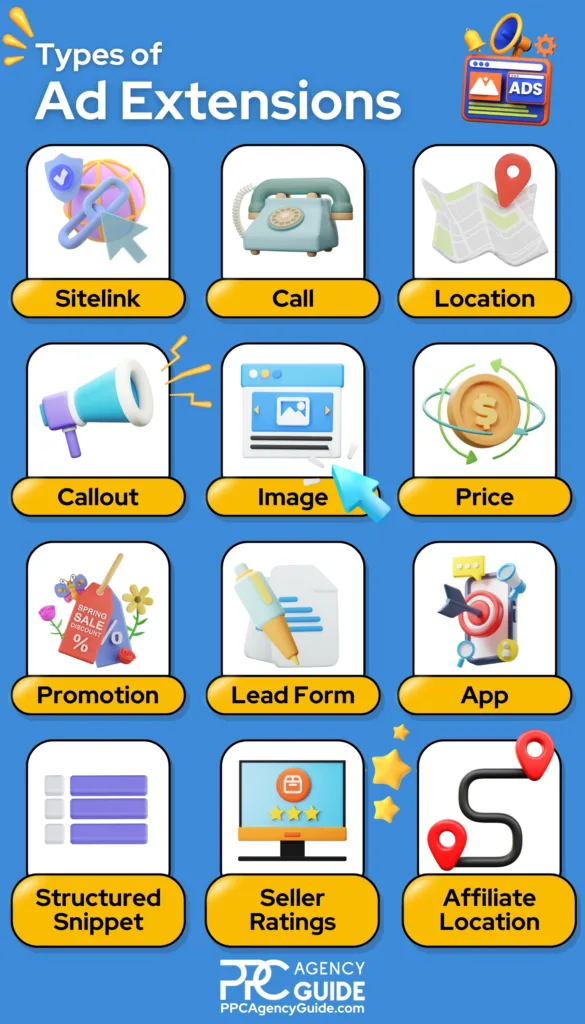
Sitelink Extensions
These allow you to add additional links beneath your ad. This is particularly useful for directing potential customers to other relevant pages on your site, such as specific products or services.
Call Extensions
With call extensions, you can add your phone number to the ad, enabling mobile users to call you directly with just one click.
Location Extensions
These show your business’s address and phone number, thus helping local customers find your physical location easily.
Callout Extensions
Callout extensions let you include extra descriptive text in your ad, such as “Free shipping” or “24/7 Customer Support.”
Structured Snippet Extensions
These provide a way to highlight features of a specific product or describe the range of services or products your business offers, enabling users to assess the fit of your services or products before clicking the ad.
Image Extensions
Image extensions let you add images to your text ads, making them more visually appealing.
Price Extensions
These extensions display prices for your products or services directly in your ad, helping users make informed decisions right from the search results.
Promotion Extensions
These extensions display either a flat-rate or percentage-based discount to highlight ongoing promotions and sales, giving users an additional reason to click.
Seller Ratings Extensions
With seller ratings extensions, you can display your aggregate seller rating from various sources around the net. This allows you to start building trust and allow users to become comfortable with your brand before they click your ad.
Lead Form Extensions
These extensions eliminate the need for users to visit your landing page. Instead, they request more info, a quote, a demo, and more, directly from the search results.
App Extensions
If you have a mobile app, you can invite users to download it via the Google Play Store or the Apple App Store with an app extension.
Affiliate Location Extensions
If other businesses sell your products, you can use affiliate location extensions to show users the closest locations to them that offer them.
Benefits of Ad Extensions in PPC
The value of using ad extensions in PPC campaigns is significant. They not only make your ads more prominent and more noticeable but also provide potential customers with useful, additional information, which can be a decisive factor in their journey. Importantly, ad extensions often improve your ad’s CTR. Sitelinks, for example, boost clicks by 20 percent, Google reports. Google’s ad ranking algorithm also considers the expected impact of extensions. Therefore, using ad extensions effectively can lead to higher ad placements and lower cost-per-click (CPC) rates. In short, ad extensions are a powerful tool to increase the efficiency of your PPC campaigns, driving better results while often lowering your overall advertising costs.
Enhancing Your PPC Campaign with Ad Extensions
Ad extensions are a powerful way to optimize your PPC marketing efforts by providing additional information and enhancing the relevance of your ads. When you create an ad with extensions, you can include more details such as contact information, site links, and promotional offers, significantly improving your ad’s visibility and click-through rates (CTR). Extensions also contribute to a higher quality score and ad rank, as search engines like Google value the additional content provided. By leveraging ad extensions, you can reduce ad spend and increase the effectiveness of your PPC campaigns, ensuring that every ad reaches its full potential.
To maximize the benefits of ad extensions, consider the ad relevance and how each extension can improve the user experience. For example, adding call extensions allows users to contact your business directly, which is particularly useful for service-based businesses. Location extensions can drive foot traffic by displaying your business address. By incorporating extensions strategically, you enhance your PPC strategies and provide users with multiple ad options that are tailored to their needs. This not only boosts engagement but also helps in building trust and credibility with your audience.
Choosing the Right Ad Extensions for Your PPC Campaign
Selecting the appropriate ad extensions for your PPC campaign is crucial for achieving optimal results. Each type of extension serves a different purpose, and understanding these can help you tailor your ad groups and ad copy more effectively. For instance, sitelink extensions are ideal for directing users to specific pages on your website, enhancing the user journey by offering quick access to relevant information. Callout extensions can highlight unique selling points such as “free shipping” or “24/7 customer support,” making your ads more compelling.
When choosing ad extensions, consider your campaign goals and target audience. Use keyword research to determine which extensions will resonate most with your potential customers. For example location extensions paired with local keywords can be highly effective if your goal is to increase local visibility. Additionally, using structured snippet extensions can provide more context about your products or services, further improving ad relevance. Remember to continuously test different ad formats and analyze performance using tools like Google Analytics to refine your approach.
Implementing Common Ad Extensions
Some of the most common ad extensions for beginners to implement are sitelink, call, and location extensions. Below, we’ll cover some additional background on them and tips for implementation.
Sitelink Extensions
Sitelink extensions let you direct users to specific pages on your website beyond the main landing page. This is ideal for guiding users directly to high-interest areas, such as special offers, product categories, or important information about your business.
Tips for Implementing Sitelink Extensions
- Relevance: Choose links that are relevant to your ad and offer additional value to your potential customers. For example, if you’re advertising a financial company, you might include sitelinks to your services, online quotes, and contact information.
- Concise Descriptions: Each sitelink can have a short description. Use this space wisely to briefly explain what users will find on the page, encouraging more targeted clicks.
- Seasonality and Promotions: Regularly update your sitelinks to reflect seasonal offers, promotions, or specific marketing campaigns to keep your ads fresh and relevant.
Call Extensions
Call extensions let you add a phone number to your ad, enabling users to call you directly. This is especially useful for businesses where immediate contact can lead to conversions, like service providers or emergency repair businesses.
Tips for Implementing Call Extensions
- Mobile Optimization: Ensure that your call extensions are optimized for mobile users, as they are more likely to use this feature.
- Business Hours: Configure your call extensions to only appear during your business hours to ensure that someone is available to answer the call.
- Tracking and Measurement: Utilize call tracking to measure the effectiveness of your call extensions. This can help you understand how many calls are generated from your ads and the quality of these leads.
Location Extensions
Location extensions display your business address, phone number, and a map marker alongside your ad. This is perfect for local businesses looking to drive foot traffic.
Tips for Implementing Location Extensions
- Google Business: Connect your Google Ads account with your Google Business (formerly Google My Business or GMB) listing to enable location extensions. This ensures that your business information is accurate and consistent across Google services.
- Multiple Locations: If you have more than one location, Google Ads will show the location nearest to the user, making your ad more relevant and increasing the likelihood of a visit.
- Local Keywords: Pair your location extensions with ads that include local keywords to increase relevancy further and improve ad performance.
Maximizing the Benefits of PPC Advertising with Ad Extensions
Ad extensions significantly amplify the power of PPC advertising by adding depth and value to your ads. They enhance ad quality by making them more informative and relevant, which can lead to higher engagement and conversion rates. For example, promotion extensions can highlight ongoing sales or discounts, enticing users to click on your ad. Similarly, price extensions can help users make informed decisions right from the search results, thereby improving the chances of conversion.
To fully leverage the benefits of ad extensions, integrate them into a comprehensive marketing strategy. Use a mix of extensions to address various aspects of user intent. For instance, combining call extensions with sitelink extensions can cater to both users looking for immediate contact and those seeking more information about your offerings. This holistic approach not only improves ad performance but also optimizes your ad spend by ensuring that the most relevant audience sees your ads Regularly update and customize your extensions based on seasonal trends and campaign data to maintain their effectiveness.
Advanced Ad Extension Strategies
Once you’ve mastered the basics, you can move into advanced strategies for improving ad performance with extensions. These require additional knowledge to effectively convey your value proposition and directly engage with your target audience. Structured snippet extensions and callout extensions are powerful tools in this regard. Let’s explore how to maximize their impact.
Structured Snippet Extensions
Structured snippets allow you to showcase a specific aspect of your products or services by listing them. This helps users grasp the range or diversity of what you offer at a glance.
Tips for Implementing Snippet Extensions
- Highlight Unique Selling Points: Use structured snippets to highlight areas where your business excels, such as a wide range of services, specialties, or product categories. For instance, a healthcare provider might list “Pediatrics, Women’s Health, Men’s Health, Geriatrics” to show the breadth of their care.
- Complement Your Ad Message: Make sure your structured snippets complement the overall message of your ad. If your ad focuses on a specific promotion or product category, use snippets to add additional context or detail that reinforces your ad’s main point.
- Segment By Audience: Tailor your structured snippets to different audience segments. If you’re running multiple campaigns targeting different customer groups, customize your snippets to match the interests and intents of each group.
Callout Extensions
Callout extensions are short, descriptive texts that can be added to your ad to highlight important information about your business, products, or services, like free shipping, 24/7 customer service, or exclusive offers.
Tips for Implementing Callout Extensions
- Emphasize Benefits and Features: Use callouts to emphasize the key benefits or features that make your offer stand out. Consider what matters most to your customers—free returns, warranty information, or same-day shipping—and highlight these points.
- Test and Optimize: Experiment with different callout texts to see what resonates most with your audience. Regular testing and optimization can help you identify the most effective messages that drive clicks and conversions.
- Seasonal or Time-sensitive Offers: Leverage callouts to promote time-sensitive offers or seasonal deals. Updating your callouts to reflect current promotions or seasonal messages can make your ads more relevant and timely, encouraging more immediate action from potential customers.
Ad Extension Best Practices
Applying a few best practices for ad extension use is crucial for enhancing engagement and driving the performance of your PPC campaigns.
Optimizing Ad Extensions for Greater Engagement
You won’t necessarily increase clicks just by enhancing ads with extensions. Just like your ads, extensions must be optimized in order to be effective. Below, we’ll cover a few components of ad extension optimization.
Relevance and Precision
Tailor your ad extensions to the content of your ads and the interests of your target audience. The more relevant your extensions are to the search intent, the higher the likelihood of engagement. For instance, if you’re running ads for a digital marketing course, use sitelink extensions to direct users to course outlines, testimonials, and registration pages.
Utilize All Relevant Extensions
Don’t limit yourself to just one type of extension. Different users may be attracted to different types of information (contact details, product specifics, images, etc.). By using a variety of extensions, you increase your chances of engaging a broader audience.
Clear and Concise Messaging
Whether it’s a callout extension highlighting “Free Shipping” or a structured snippet showcasing your service categories, keep your messages clear and to the point. Users often scan quickly, so your value proposition needs to be immediately understandable.
Update Regularly
Markets and consumer interests can change rapidly. Keep your ad extensions up-to-date with current offers, products, services, and relevant information. Seasonal updates are particularly effective for maintaining engagement.
A/B Testing and Performance Analysis
While many advertising platforms integrate A/B testing to some degree, it’s essential to test and track results on your own, too.
A/B Testing (Split Testing)
Experiment with different types of ad extensions, messages, and formats to see what works best. For example, test different callout extensions to see which leads to higher click-through or conversion rates. Make sure to only change one variable at a time for accurate results.
Use Analytics Tools
Utilize tools like Google Ads’ built-in analytics to track the performance of your ad extensions. Monitor metrics such as CTR, conversion rate, and cost per conversion. This data will help you understand which extensions are contributing most to your campaign goals.
Performance Analysis
Review your ad extension performance regularly. Look for patterns in what works well and what doesn’t. For example, consider incorporating more visual elements into your campaign if you notice higher engagement with ads that use image extensions.
Competitive Analysis
Look at your competitors’ ads and see which extensions they are using. While direct copying is not recommended, understanding their strategies can give you insights into what might work well in your industry.
Iterative Optimization
Ad extension optimization is not a one-time task. It requires ongoing adjustments based on performance analysis and changing market conditions. Keep refining your approach based on the data you collect.
Measuring the Impact of Ad Extensions on Your PPC Campaign
Accurately measuring the impact of ad extensions is essential for optimizing your PPC campaigns. Ad extensions can significantly influence metrics like click-through rates (CTR), conversion rates, and overall ad performance. Utilizing tools like Google Analytics can provide insights into how different extensions perform and contribute to your campaign goals. Track metrics such as ad clicks, conversion rates, and the cost per conversion to gauge the effectiveness of your extensions.
Regular performance analysis allows you to identify which extensions are driving the most value. For example, if you notice a higher CTR with sitelink extensions, you might consider adding more relevant links or optimizing existing ones. A/B testing can also help determine the most effective ad formats and messaging. By continuously monitoring and adjusting your extensions, you can ensure that they align with your marketing strategy and contribute to a successful PPC campaign. This data-driven approach helps refine your PPC strategies and maximize the return on your marketing budget.
Troubleshooting Common Ad Extension Issues

Implementing ad extensions can significantly boost your PPC campaign’s performance, but it’s not without potential pitfalls. Below, we’ll explore some common issues businesses encounter with ad extensions and how to address them.
Disapproved Ad Extensions
Ad extensions, like ads themselves, go through an approval process by the ad platform (such as Google Ads) to ensure they comply with advertising policies. Extensions can be disapproved for various reasons, including:
- Policy Non-Compliance: This includes the use of prohibited content, copyright infringement, or misleading information.
- Improper Formatting: Extensions that don’t meet the specific formatting guidelines, such as character limits or use of symbols, may be rejected.
- Irrelevant or Inaccurate Information: Extensions must be relevant to the ad and landing page content and provide accurate information to users.
Strategies to Address Approval Challenges
- Review Platform Guidelines Carefully: Before creating your ad extensions, it’s crucial to familiarize yourself with the advertising policies of the platform you’re using. Each platform has its own set of rules regarding what is and isn’t allowed.
- Ensure Relevance and Accuracy: Make sure all information in your extensions is relevant to your ad and landing page and is accurate. For instance, if you’re using location extensions, ensure the address matches your business’s actual location.
- Proper Formatting: Adhere to character limits and formatting requirements for each type of extension. Avoid excessive use of capitalization, symbols, or numbers that don’t adhere to the platform’s guidelines.
- Clear and Direct Language: Use clear and straightforward language in your extensions. Avoid making vague claims or using jargon that could be confusing to users.
- Appealing Disapprovals: If your ad extension is disapproved, review the feedback provided by the ad platform to understand the reason. Most platforms offer a way to appeal disapprovals. Ensure you address the specific issue cited before appealing.
- Contact Support for Clarification: If the reason for disapproval isn’t apparent or you believe your extension was wrongly disapproved, don’t hesitate to contact the platform’s support team for more information. They can provide specific guidance on how to correct the issue.
- Regular Review and Update: Ad policies and guidelines can change over time. Regularly review and update your active extensions as needed to ensure they remain compliant with current policies.
Low Click-Through Rates
Despite adding extensions, some businesses see no improvement or even a decrease in CTR.
Strategies to Address Low Click-Through Rates
This often means the extensions are not compelling enough or irrelevant to the audience. Review your extensions to ensure they offer value to the user. Consider customizing ad extensions more, testing different messages, ensuring they’re closely related to the search intent, and using A/B testing to refine what works best.
Ad Extensions Not Showing
Sometimes, ad extensions don’t appear with your ads, which can be frustrating and make you question whether they’re even working at all.
Strategies to Address Ad Extensions Not Showing
- Ad Rank: Google’s decision to show ad extensions depends partly on Ad Rank. Improve your quality score and bid amount to enhance your ad’s visibility and the likelihood of extensions being shown.
- Relevance and Ad Extension Setup: Ensure your extensions are relevant to your ad content and target keywords. Also, check that you’ve set them up correctly in your campaign settings.
Incorrect or Outdated Information
Extensions with outdated or incorrect information can lead to better user experiences and better clicks.
Strategies to Address Incorrect or Outdated Information
Regularly review and update your ad extensions. This includes checking sitelinks for changes in URLs, updating contact information in call extensions, and ensuring any promotional offers in callouts or structured snippets are current.
Ignoring Mobile Users
Not optimizing ad extensions for mobile users can lead to missed opportunities, especially since 63 percent of searches now occur on mobile devices, per Statista.
Strategies to Address Mobile Friendliness
Optimize call extensions and location extensions for mobile users. Ensure your landing pages are mobile-friendly, and consider the context in which mobile users might encounter your ads.
Not Utilizing Extension Scheduling
Businesses often set up extensions but need to remember to schedule them appropriately, leading to irrelevant information being displayed at certain times.
Strategies to Address Scheduling
Use scheduling to ensure your extensions are only shown when they’re most relevant. For example, call extensions should only be active during business hours when someone is available to answer.
Failure to Measure Performance
Not tracking the performance of ad extensions can lead to missed opportunities for optimization.
Strategies to Address Measurement Issues
Use the reporting features within your PPC platform to monitor how different extensions perform. Look at metrics like CTR and conversion rates for ads with extensions versus those without, and adjust your strategy accordingly.
Integrating Ad Extensions into Your PPC Marketing Strategy
Integrating ad extensions into your PPC marketing strategy can significantly enhance your campaign’s effectiveness. Ad extensions provide additional touchpoints for users, making your ads more informative and engaging. This can lead to higher click-through rates (CTR) and improved conversion rates. For example, using structured snippet extensions can give users a quick overview of your offerings, while callout extensions can highlight key benefits, making your ad stand out.
To effectively integrate ad extensions, start by aligning them with your campaign objectives. For instance, if your goal is to increase online sales, using price extensions can help users make quick purchasing decisions. For local businesses, location extensions can drive foot traffic by displaying your address and contact information. Regularly reviewing and updating your extensions based on campaign performance data ensures they remain relevant and effective. Utilize tools like Google Analytics to monitor the impact of different extensions and adjust your strategy accordingly. By incorporating ad extensions thoughtfully, you can enhance your PPC campaigns and achieve better marketing outcomes.
Get Help Implementing Ad Extensions or Improving Your Results
While our ad extensions guide may be enough to get you started, setting up extensions can still be complicated and add considerable time to your ad maintenance routine. An experienced PPC agency can tackle this for you quickly and cost-effectively so you can focus more on serving all the new customers your ads bring. We’re happy to match you with an agency that understands your industry and can help you start generating the results your business deserves. Request a complimentary consultation to get started.