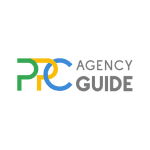If a picture is worth a thousand words, video advertising in pay-per-click (PPC) is worth a million. It has a way of reaching people that words and images cannot, and it can dramatically improve your PPC results. In fact, 90 percent of marketers say video delivers a good return on investment (ROI), per Wyzowl.
With that said, incorporating video content in PPC marketing is an investment. It’s essential to understand how it works and develop a comprehensive strategy as you deploy ads to ensure your investment delivers the return you deserve. We’ll walk you through the basics of video PPC campaigns and provide tips to help you get started on the right foot below.
Video PPC Ads: The Basics
PPC ads are a unique type of advertising in which a business only pays for the ad when a viewer clicks it. The fee, referred to as cost-per-click or CPC, is typically determined by an automated bidding system. You set your maximum bid, and the advertising platform’s algorithm assesses which ads are displayed and in which order. Many signals are considered, including which advertiser is likely to deliver the best experience, so although having the top bid is helpful, you may still win with a lesser bid if your business delivers the better user experience.
Video PPC ads are an offshoot of this. Rather than being charged for each click, your business is charged for each view. The fee is measured as cost-per-view or CPV.
How “Views” Are Counted
Although each advertising platform sets its own criteria for counting a view, most platforms will log a view if a viewer:
- Watches 30 seconds of your video.
- Watches your full video if it’s less than 30 seconds.
- Interacts with your video.
Leveraging Google Ads for Video PPC Campaigns
Google Ads is a cornerstone of digital marketing, offering a vast network where video ads can significantly enhance your pay-per-click advertising strategy. Utilizing the Google Display Network, you can ensure your video ads appear across various websites, apps, and videos, increasing your reach to your target audience. When integrating video ads into your PPC campaigns, it’s crucial to understand Google’s bid strategy. The platform uses a cost-per-view (CPV) model, charging you only when viewers watch your video for at least 30 seconds or interact with it.
To maximize your ROI, tailor your video campaign to your demographics and interests. Google’s advanced targeting options allow you to show targeted ads to specific audience segments, ensuring your video ads are relevant. Leveraging dynamic ads and A/B testing can further refine your approach, helping determine which ads resonate best with your audience. Adding video ads to your PPC strategy on Google allows you to, you can create a more engaging and effective digital advertising campaign that stands out in the crowded online marketplace.
Where Video PPC Ads Display
One of the most popular advertising platforms is the Google Ads network. If you advertise through Google, your ads may be displayed on YouTube or Google Video Partner (GVP) properties. These are third-party websites and apps that agree to share your videos in exchange for a cut of your bid. You’ll find similar options on the Microsoft Advertising platform.
Most social media networks also allow advertisers to leverage video ads. For instance, you can run video PPC ads on:
- YouTube
- X (Twitter)
- Amazon
- TikTok
How to Run Video Ads on Social Media Platforms
Running video ads on social media platforms like Facebook, Instagram, LinkedIn, and X (formerly Twitter) is an integral part of a comprehensive PPC strategy. Each platform offers unique ad types and targeting options to help you reach your target audience effectively. For instance, Facebook ads allow for detailed demographic targeting, ensuring your video ads appear to the most relevant audience segments. Explore more about optimizing your video ads for social media in our comprehensive guide on Video Ads.
Instagram ads, being highly visual, are perfect for showcasing dynamic video content that can capture attention quickly. LinkedIn ads are ideal for B2B marketing, allowing you to target professionals based on industry, job title, and more. Twitter ads, on the other hand, are excellent for promoting timely and trending content.
When creating your video ads for these platforms, focus on tailoring your content to match the user experience of each social media site. This means creating short, engaging videos for Instagram and Facebook, professional and informative videos for LinkedIn, and concise, impactful videos for Twitter. By leveraging each platform’s unique strengths, you can enhance your digital advertising efforts and achieve better results from your PPC campaigns.
Video Ad Formats for PPC
Video ads can appear in many different formats depending on which platform serves them and your choices during the technical setup.
In-Stream Video PPC Ads
In-stream ads play within the video player while another video is playing. For instance, they may appear before or after a video. They can appear like “commercial breaks” during another video, too.
Skippable vs. Non-Skippable In-Stream Ads

- Skippable: Viewers can click through skippable ads they don’t want to watch. Because of this, you only pay for actual views, and most platforms allow for longer content. Google, for instance, doesn’t set length limits on your skippable in-stream videos, though it recommends you keep them under three minutes.
- Non-Skippable: Viewers must allow your video ad to play if it’s non-skippable, which essentially forces them to watch it. Because of this, ad platforms typically make you keep them shorter. Google, for example, caps them at 15 to 30 seconds.
Outstream Video PPC Ads
Outstream ads are displayed separately from other content. For instance, they may appear in a website’s sidebar, within editorial content, or in a corner of a website. The primary benefit of leveraging outstream ads is that you can reach people as they browse the net, so they can be instrumental in boosting brand awareness. There’s not always a maximum length for these, though you’ll still want to follow best practices.
In-Feed Video PPC Ads
An in-feed video ad is designed to catch someone who is actively browsing content or searching for content. An in-feed video might appear on YouTube in Search results or on the Homefeed. Social networks like Facebook offer similar functionality by dropping video ads in the user’s activity feed. Length maximums vary. For instance, YouTube does not have limits, while Facebook allows up to 241 minutes and has a maximum file size of 4GB.
Bumper Video PPC Ads
Bumper ads are offered by Google, so they can appear on YouTube and GVP sites. They work like non-skippable in-stream ads but have a few differences because they’re intended to complement other ads. First, they cap you off at six seconds. Secondly, you are charged for impressions rather than views because people are forced to watch them.
Interstitial Video PPC Ads
Interstitial video ads are like quintessential pop-up ads. They usually appear when someone lands on a page, a few seconds after, or when someone takes a specific action on the page. The user can then choose to do nothing and watch the video or close it to continue whatever they are doing. This particular format is not widely used because users often find it intrusive.
Native Video Ads
Native ads are designed to feel like a natural extension of the website they’re on – so much so that users sometimes cannot distinguish that they’re ads unless they’re marked as such. For instance, an attorney specializing in intellectual property might create a short video about changes in trademarking legislation and place it on a news site. Many in-feed video ads on social networks like Facebook and Twitter are native ads, too, simply because they look and feel like the videos that belong in your feed organically.
Sponsored Video Ads
Sponsored video ads are similar to native video ads but are created and shared by another brand or publisher. For example, Amazon offers Sponsored Brand ads. These can appear within, on top of, or alongside shopping results. Amazon has precise layout guidelines, so the ads look like they belong on the marketplace website, though they’re also marked as “Sponsored” and are unlikely to be mistaken for anything but ads.
Best Practices for Creating Effective YouTube Ads
Creating effective YouTube ads is essential for a successful PPC marketing strategy. YouTube, being the second-largest search engine, provides a unique platform for video ads. When crafting your YouTube ads, focus on concise, compelling content that captures attention within the first few seconds. Utilize pre-roll ads to engage viewers right before they watch their desired content. These ads are charged on a CPV basis, making them a cost-effective way to reach your audience.
Ensure your video production quality is high, as viewers associate video quality with brand credibility. Incorporating a clear call-to-action (CTA) in your ad copy can guide viewers on what steps to take next, enhancing your conversion rates. Additionally, leveraging YouTube’s targeting options allows you to show relevant ads based on users’ interests, behaviors, and demographics. By integrating these best practices, you can create ads that capture attention and drive meaningful engagement and conversions.
Benefits of Video in PPC
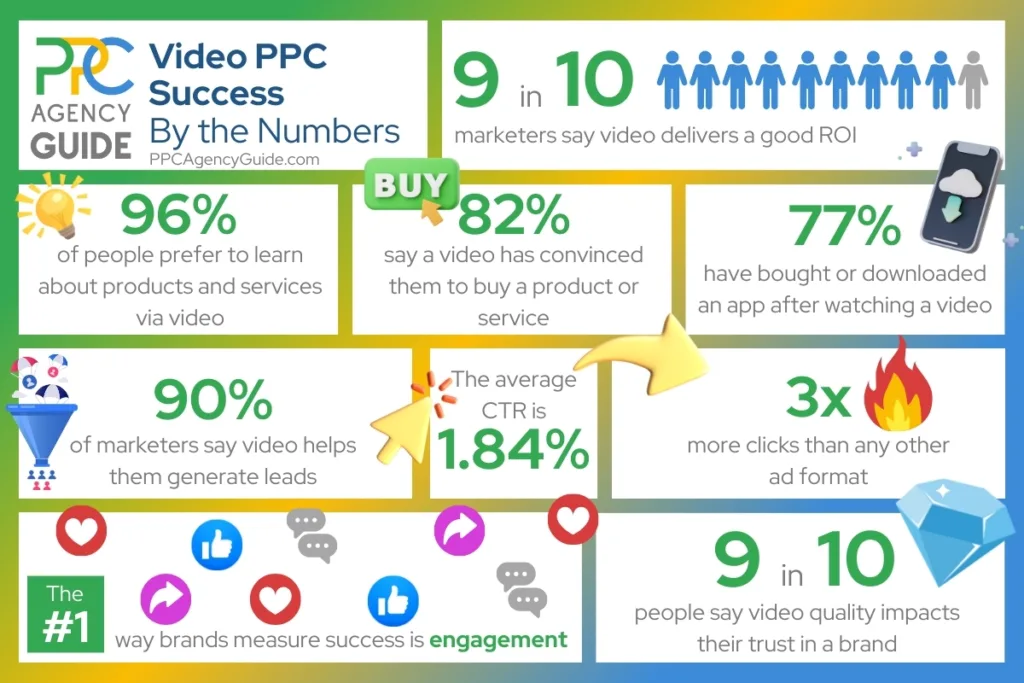
The effectiveness of video advertising in PPC is proven. Most marketers agree PPC delivers strong ROI. Nearly nine in ten say video has helped their business generate leads, per Wyzowl’s research.
It also stands out among other PPC formats. For example, the average clickthrough rate for video ads is 1.84 percent, per Business Insider. That means they get three times more clicks than other ad formats, including mobile, display, and rich media.
Consumers appreciate video, too. For instance, 96 percent say they prefer to learn about products and services via video, Wyzowl reports. In all, 82 percent say a video has convinced them to buy a product or service, while 77 percent say they’ve purchased or downloaded an app after watching a video.
Types of Videos
Nearly half of all brands opt for live-action videos, Wyzowl reports. However, around one in four choose animated videos, and one in five leverage screen recordings.
Measuring the Success of Video Ads
There are lots of different ways to gauge the ROI of your video ad campaigns. A few of the most common, as reported by Wyzowl, include:
- Engagements, such as likes, shares, and reposts (60 percent)
- Customer engagement and retention (42 percent)
- Video views (40 percent)
- Brand awareness (39 percent)
- Bottom line sales (32 percent)
- Leads/ clicks (28 percent)
You may also want to gauge the success of your campaigns with metrics such as:
- Views
- Plays
- Completion rate
- Clickthrough rate
Crafting a Compelling Video Ad Script
A compelling video ad script is the backbone of any successful PPC video campaign. Your script should be clear, concise, and designed to capture attention quickly. Start with a strong hook that addresses a pain point or presents a solution, ensuring viewers are intrigued from the outset. Your script should be structured to convey your message within a short time frame, ideally under 30 seconds, while still being impactful. Incorporate your key selling points and a clear CTA to guide viewers on the next steps.
When crafting your script, consider your target audience’s demographics and preferences. Tailoring your message to resonate with your audience increases the likelihood of engagement and conversions. Use conversational language and a tone that aligns with your brand personality to create a connection with viewers. Additionally, integrating keywords such as “digital marketing,” “PPC advertising,” and “search ad” can enhance your ad’s relevance and performance. By focusing on these elements, you can create a compelling script that drives results and boosts your PPC strategy.
Tips for Optimizing Video Ads for PPC
Now that we’ve covered the background, let’s look at some tips and trends in PPC video advertising that can help you boost the success of your campaigns.
Consider Your Campaign Objectives and Personas
Refer to your PPC personas. They can help guide essential decisions, such as which platforms to use and what type of video to create. This, your campaign objectives, and the stage of the buyer’s journey you’re working with can also shape creative decisions and help you choose formats.
Awareness
For instance, if your overall goal is to create brand awareness, you may want to go with more inspirational content and storytelling about your brand. You’ll also want to keep your videos shorter and leverage formats that allow you to reach people who aren’t looking for you, such as sponsored social or in-stream.
Consideration
If you’re trying to reach people at the consideration stage, you’ll want to focus more on why your solution fits their needs and the benefits of your product or service. Multiple formats can work here, and you can sometimes go a bit longer if you’re providing viewers with valuable content.
Conversion
People in the conversion stage have already expressed some interest. Perhaps they searched for your brand or solutions or are already engaged with your content. Your ads should reinforce what they’ve learned and incentivize them to take action. In-feed and bumper ads will likely produce strong results, though other formats can also work for some brands and audiences.
Design for Silence
People often watch videos with the sound off when browsing on mobile, in the office, and more. Ensure your videos can be understood when the sound is off by including captions and using clear images.
Optimize for Mobile
Around 90 percent of videos are watched on mobile, per Wyzowl. Ensure everything can be read and viewed on small screens.
Don’t Skimp on Quality
Nine in ten consumers say video quality impacts the trust they place in a brand, according to Wyzowl surveys. If you aren’t a video expert or don’t have one on staff, consider outsourcing your video creation.
Streamline Creation with AI
Three out of four marketers leverage AI in their video creation process, per Wyzowl. While AI typically cannot be trusted to create a full video, it can help you develop scripts, create videos quickly, and more.
Engage Viewers Quickly
Hook viewers the moment the video starts playing. You literally only have a matter of seconds before they decide whether they’ll watch or click away. It’s also a good idea to showcase the brand early in the video to boost recall.
Keep it Brief
Consider any limits imposed by your ad platform and ad formats first. Again, some force you to keep your videos under 30 seconds, while others max out at six seconds. Following this, consider your audience, what they’re doing while watching, and what device they’re using. Most brands will want to keep their videos under one minute, even if they have unlimited time, just to ensure the audience stays engaged.
Include a CTA
Always include a clear call-to-action (CTA) at the end of your video. It creates a natural flow for the viewer and guides them through their next steps, making them more likely to move forward with you.
Integrate Your Video PPC with Existing Campaigns
Your video PPC ads won’t be the only collateral your audience is exposed to. Ensure everything you create flows together. That means using similar messaging and imagery across all your campaigns, exploring video on your landing pages, and working with retargeting to help carry people through your funnel.
Leverage A/B Testing
Use A/B testing to experiment with different formats, video elements, and lengths to see what works best.
Budget and Bid Accordingly
As covered earlier, video ad bidding is handled on a cost-per-view (CPV) basis. This means video ads are typically far less expensive than traditional PPC ads, which leverage CPC bidding. The difference is literally dollars for each click versus cents for each view.
You’re in control of how much you want to spend for each view, and you may eventually be able to whittle your max bid down to less than five cents. However, it’s best to go with a higher CPV, such as $0.30, when starting out and optimizing your campaigns. That way, you get quality traffic and can make informed decisions.
Also, consider that, at this level, a $1,000 budget means as few as 3,333 people may see your video. If you’re investing in quality video content and strategy, you also want to set a campaign budget that ensures your video gets the mileage it deserves.
Get Help with Your Video Advertising PPC
A lot goes into creating effective video PPC campaigns, but those who master it can achieve impressive results. If you’d like to grow your business through video advertising, work with a pro. We’re happy to match you with an experienced agency that can help you shine. Request a complimentary consultation to get started.