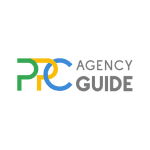Google ads not getting clicks? This frustrating but all too common scenario is a warning sign that something is wrong with your campaign, and pinpointing the cause is not always easy. We’ll walk you through eight of the most common reasons Google Ads don’t get clicks and how to fix them below.
How Many Clicks You Should Expect
First and foremost, it’s essential to have realistic expectations about how many clicks your ads should receive. In pay-per-click (PPC), the measurement used is clickthrough rate (CTR). Google display ads, which are the type that appear across the net and include images or video, have an average CTR of 0.46 percent, WordStream reports. Google search ads, which appear alongside organic search results, have an average CTR of 6.11 percent, per WordStream.
There are wide variances between industries. For example, hospitality businesses have average Google Search CTRs of over ten percent, while business and professional services barely top five percent. Full details are in our PPC benchmark report.
You’re considered to have a “low CTR” if you’re not meeting or exceeding the benchmark for your industry. While the issues and solutions we cover on this page can help you optimize campaigns that are already performing well, those with a low CTR will see more dramatic results.
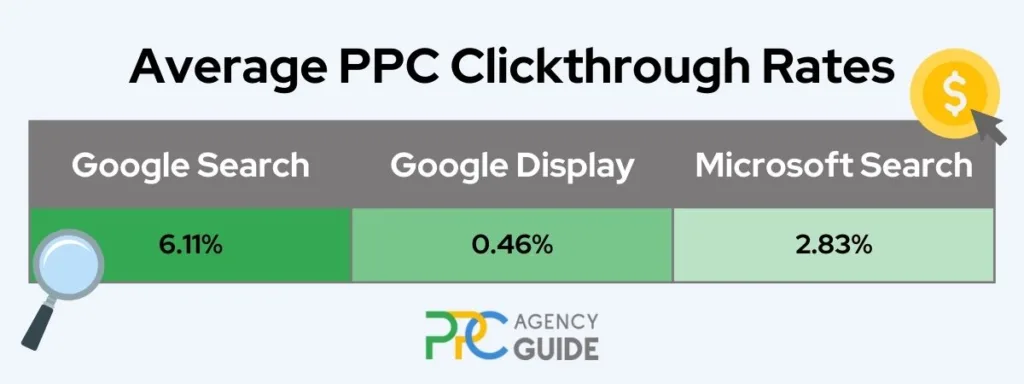
Why CTR Matters
If your Google ads are not getting clicks, your campaigns will be less effective and cost more to run because:
- Your CTR impacts your Quality Score, which influences auctions, costs, ad positions, and more.
- You can’t get conversions or new customers if nobody is clicking your ads.
8 Reasons Why Your Google Ads Are Not Getting Clicks
Now that we’ve covered the background, let’s dig into reasons Google ads don’t get clicks and how to solve the underlying issues.
1. You’re Using the Wrong Keywords
Many newcomers to PPC accept all of Google’s recommendations. The problem is that Google doesn’t know your industry, customers, or customer journey like you do. For instance, you’ll probably get hundreds of potential keywords if you pull a report from the Google Keyword Tool. You can’t use them all because many will be irrelevant to your customer or too broad.
Keywords Too Broad/ Lack of Negative Keywords
Let’s say you run a janitorial service. Your keyword report directly from Google will suggest using “janitorial services.” However, this phrase will also cause your ad to display when people search for “janitorial services meaning” and “janitorial services pay.” These aren’t people looking for your business, so your ad goes unclicked. You must use negative keywords to eliminate them.
Irrelevant Keywords
The same report also includes phrases like “finding cleaning contracts” and “bidding for cleaning contracts.” These are other businesses like yours trying to secure more work. You must eliminate these phrases from your final keyword lists.
Customer Mismatch
If you upload the complete list as broad match keywords, your ad will also display when someone asks, “Do janitors work on the weekends?” That person is at the early search stage, and your ad isn’t answering their question. They’re not likely to click. You can address this by cleaning up your keyword list and using the most suitable match types.
2. You’re Advertising to Everyone
Not everyone will become your customer. Not everyone should see your ads. Your data and buyer personas can help you target people who are more likely to click your ads. You can also leverage retargeting to connect with people who have already engaged with your brand.
3. Your Ad Copy Needs TLC
If your ad doesn’t pique their interest, they won’t click. There are tricks to writing compelling ad copy. For instance, your ad copy should:
- Include a CTA
- Evoke emotion or build your case
- Resonate with the reader
4. Your Ad Quality Score is Low
Earlier, we discussed how a low CTR can lower your Ad Quality Score, which is worrisome because a good quality score can help you win PPC auctions even if you’re not the highest bidder and determines where your ad displays on a page.
The inverse is also true. If your Quality Score is low, you’ll get fewer clicks. This is because you don’t qualify for the best placements and are likely engaging in other behaviors that diminish the experience and lower your quality score.
Our guide on boosting your ad Quality Score covers tips such as:
- Building a journey around user intent
- Optimizing landing pages
- Running A/B tests
5. Your Bid or Budget is Too Low
Each click will cost your business $4.22 on a Google Search ad or $0.63 on a display ad on average, as our benchmark report shows. This metric, known as cost per click (CPC), varies from $5.47 for business and professional services to $1.55 for a search ad in real estate. Even some outlying professions, such as law, can run hundreds of dollars per click.
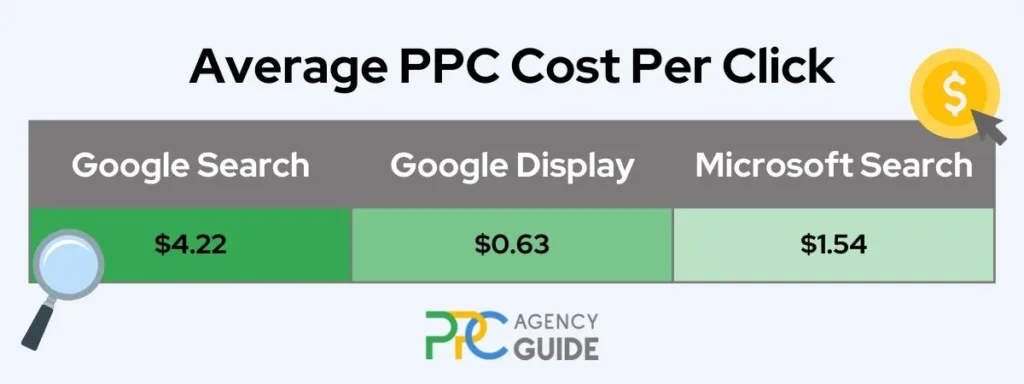
If insufficient funds are available or allocated, your ads won’t win auctions and won’t be displayed. There are two areas of concern here: budgets and bids.
“Budget” refers to how much money your business can spend overall. Budgets can be set at the account or campaign level. If your ads are limited because there’s no money, “How Much Should I Spend on PPC?” will walk you through how to set a more appropriate PPC budget.
“Bid” refers to the maximum amount you’re willing to spend at auction. If your competitors are willing to pay $10 per click and you’re only willing to pay $5, your ad will unlikely display unless there are massive disparities in your Quality Scores. If your bids aren’t competitive, consider bumping them up a bit.
6. You Aren’t Using Ad Extensions/ Assets
Google Ads extensions, now called assets, are additional bits of information that display with your search ads. You select the type and the information that gets displayed, and Google decides which ones it wants to display each time it places your ad.
These can dramatically increase clicks because they give your ad more real estate on the page and give readers additional reasons to click. For instance, sitelinks, or a particular type of asset that links people to additional pages on your website, boost clicks by 20 percent, Google reports.
Some examples of Google Ads extensions include:
- Sitelink extensions
- Callout extensions
- Call extensions
- Price extensions
- Promotion extensions
If you aren’t already using assets like these, add them to your ads now.
7. Your Competitors Are More Compelling
Your ad will likely display alongside the ads of your competitors. If their copy is more compelling or they’re providing a better offer, you may lose out on clicks. You can invest in PPC tools that will show you the ads of your competitors or go the low-tech route and just run searches for keywords you know will trigger your ads so you can get a feel for what’s displaying with them and compare.
If you feel like this may be causing your low CTR, try improving your ads or modeling some after their strategy, then run them as an A/B test or for a short period of time to see if it improves your results.
8. You Made an Error
Even though Google Ads markets itself as a user-friendly platform, it isn’t always so. For instance, you can unintentionally schedule your ads to run in a very small window or fail to activate an ad group or campaign. The platform is also notorious for pausing ads that violate policies for trademarks. For instance, you might get an ad banned because you mentioned giving people an Amazon gift card for taking a demo or mentioning that your product is iPad-friendly.
You can swap a setting or flip a switch in a million places that can cause your CTR to tank. Your best remedy here is to retrace your steps, identify what you might have done, or bring in a pro to help.
Get Help Improving Your Google Ads Clickthrough Rate
Whether your Google ads are not getting clicks or you want to improve your overall results, we can help by matching you with an experienced PPC agency that understands your industry. To learn more or get started, request a complimentary PPC consultation.